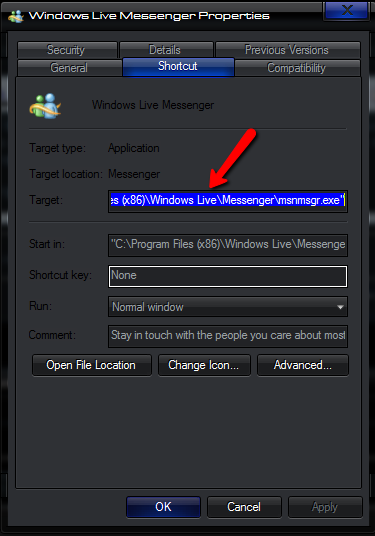New
#1
Possible "open with" workaround Question
Hi All,
This is my first post on this forum. I'm just going through the new windows 7 trials & tribs. I have an old app that I used alot on my Vista laptop - "uLead iphoto express". It is very basic and very old but it does everything I need and I love it!
I have managed to get it running by using the control panel option for running old programs, BUT, I can't seem to use it as an "open with" option when opening my photo files. Without this it will be a real PIA to use. The only way to have "uLead iphoto express" readily accessible is to pin it to the taskbar.
PS If I could go and buy a similar app for W7 I would, but all the modern ones I've found (Gimp etc) are all way to complicated for me


 Quote
Quote