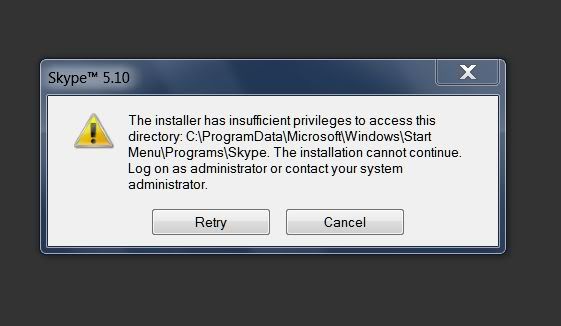New
#1
Skype not installing: Adminsitrator and folder creation problems?
Running Windows 7 64-bit. Was using Skype successfully until I got an alert to update. So I started to update and during the process there was a problem with installing, so I cancelled. However, canceling also deleted my Skype and I am having trouble installing the latest version. Specifically, I'm getting and error message that says..."there are insufficient privileges and that I should log in as an administrator." I am logged in as the one and only administrator. What goes here?
Also, another error message said that Skype couldn't ceate the folder: "C:\programdata\microsoft\windows\start menu\programs\skype???
By the way, I've also have somewhat similar (administrator problems) problems installing ABBYY, Silverlight.
Last edited by flycaster; 08 Aug 2012 at 14:17.


 Quote
Quote