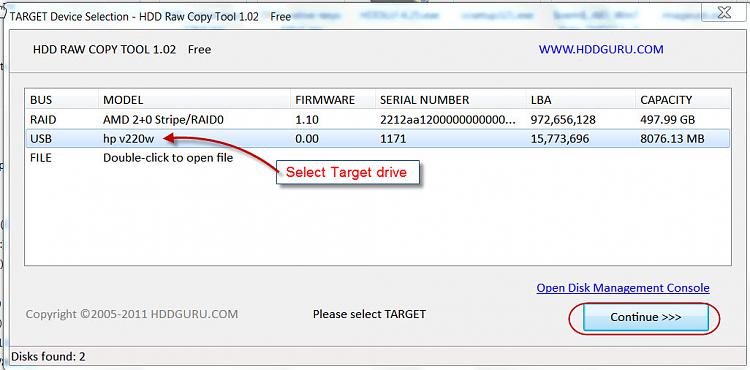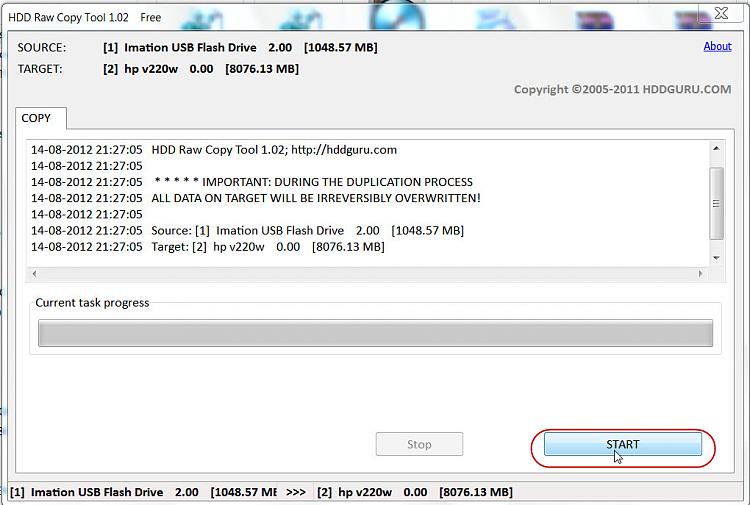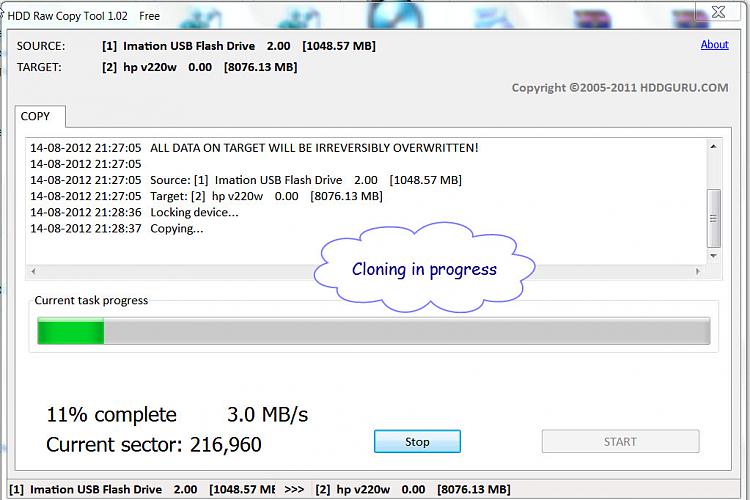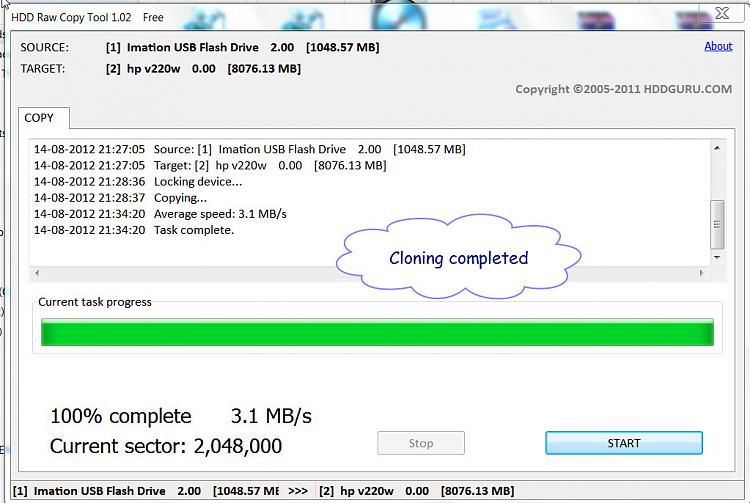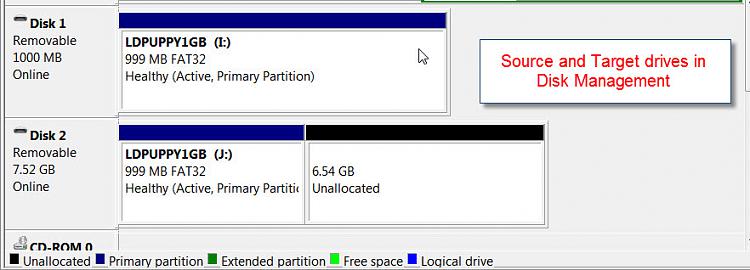New
#1
HDDGURU - HDD Raw Copy Tool: any users?
I just found this program this morning, it is supposed to be able to recover data from a failed hard drive, by-passing the OS, using a sector by sector approach.
HDDGURU: HDD Raw Copy Tool
It sounds promising, but has anyone here used it?


 Quote
Quote