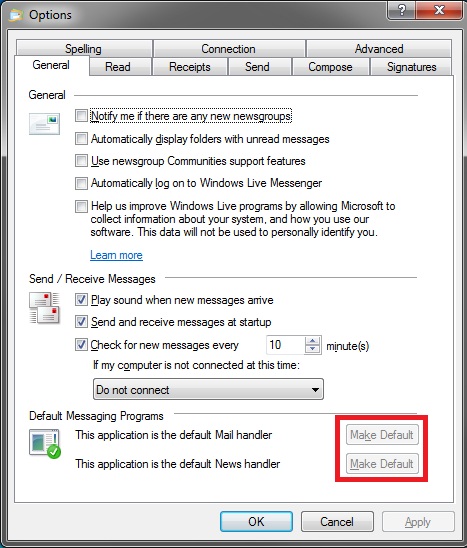New
#1
Window Live Mail and Win 7
Window Live Mail: Occaisionally I save Win Live Email to a folder on my C Drive with the default file extension of "eml". In vista, when I select one of these saved files it quickly opens in Win Live Mail and be easily read. In Win 7 when I try the same, Live Mail opens but the selected "eml" file does not. In the interim, I've resorted to saving these email as "txt" files so I can later open them in a txt editor.
Any ideas on how I can get Win Live Mail to open these saved "eml" docs in Win 7. This works fine in Vista. It seems, but I'm not sure, that I use to be able to do this in Win 7 as well.


 Quote
Quote