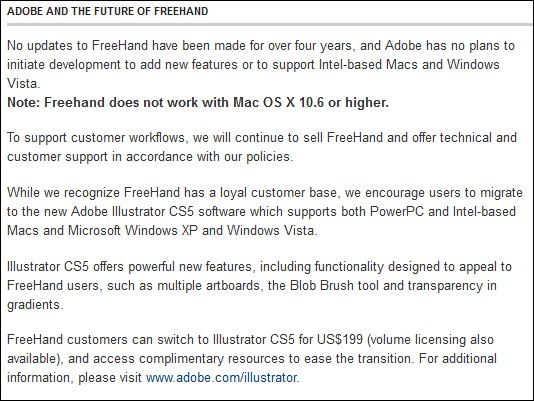New
#11
I do not run the program at start up. I launch the program as I need to use it. At that time, when I launch the program to use it, the alert goes off, and at no other time. The problem is, can you make it so that when you launch the program to use it, you do not get that warning dialog, asking if it is okay for the program to make changes to the computer. if you have an email I can email you a link to download the program and try it and see what I am talking about.


 Quote
Quote