New
#11
A lot of videos get saved to the browsers cache when played, that's one way to save videos you've watched, tools like this help too,
Play offline/Save .flv video files from Web browser cache
Back to topic....
A lot of videos get saved to the browsers cache when played, that's one way to save videos you've watched, tools like this help too,
Play offline/Save .flv video files from Web browser cache
Back to topic....
What I mean is I'm not sure how it is possible to have that much space sucked up from watching movies. I watch movies all the time, from youtube to hulu, and they don't drain my harddrives one bit. And I don't often clean my temp internet folders or anything else. I am wondering what the OP did that caused this phenomenon of harddrive space consuming.
For instance, instead of TV I have a site that has every episode HOUSE and I'll watch those or any other series I want. Then the news, sports etc.
Some of these sights save it to disk in the temporary internet file directory. I can find them and move them, rename them and save them. But I want to get rid of them most the time.
The hour shows are about 42 minutes, no commercials.
I finished a few TV series from start to end like this and it's there when I want, on demand I guess.
Some streaming doesn't put it on the Hard Drive though, it depends on the site and how they have it set up I guess.
If I use CCleaner I can just look for a big file with a avi or mp4 etc. extension. If I don't clean it I have to sort by time and look for the recent big file.
I don't save any of these files, they just save themselves depending on the site.
I don't have a TV anymore.
George, are you saying you watch these movies, but you will never really watch them again?
In that case, you can decrease the size of the Temporary Internet Files. My set size is perfect for me, I wouldn't go over that, but up to you. You might even consider reducing the size by a large amount as you seem not to want to use Temporary Internet Files very much. You can delete history and all sorts of other stuff with these options if you prefer to save the space and you don't need them. Reducing the Temporary Internet Files will keep you from having to delete the files all the time with a cleaner.
Set the Temporary Internet Files to automatically check for newer versions of web pages, and it will automatically delete old ones that exceed your disk space limit.
You might consider using derekimo's link if you want to save any of these shows: http://www.nirsoft.net/utils/video_cache_view.html
Here is a pic to help you out:
Here is the size of my Temporary Internet Files in Disk Cleanup:
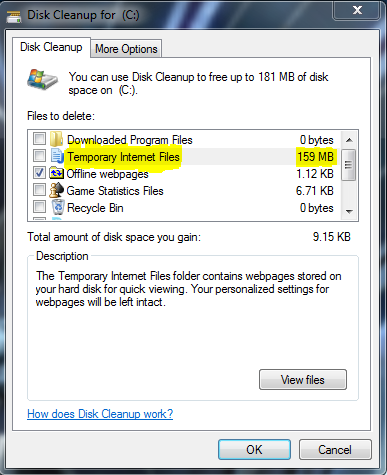
I would recommend staying away from online TV Shows.
Usually it is illegal to watch online anyway unless it is the Official site: for example: South Park would be legal to watch on Comedy Central and would be illegal to watch on All SP or watching Inbetweeners on e4.
Another thing to point out is there are malware and viruses on these sites, often asking to install Programs or Codec packs just to view them, especially since you have IE, if you do chose to continue to watch these video's please upgrade to Firefox or Chrome along with a Anti-Virus and a Firewall, that way you can be safer.
lol I disagree with the "upgrade to firefox or chrome" speech, as IE9 is perfectly upgraded and one of the best. The browser you use is up to you though. Keep in mind Google's Chrome logs information about your online use. I'd stay away.
Just lost my search settings on google again.
The settings were good for a few days but just now are lost.
What I have to do is go into google under options>search settings.
The option: google instant predictions is set to on but should be off, something reset it.
I was just browsing the web and clicked on a few links from this site, when trying to google some related links only 10 results came up but was previously 100.
The whole settings on google have been reset to default.
Any ideas on how to prevent this would be appreciated, thanks!