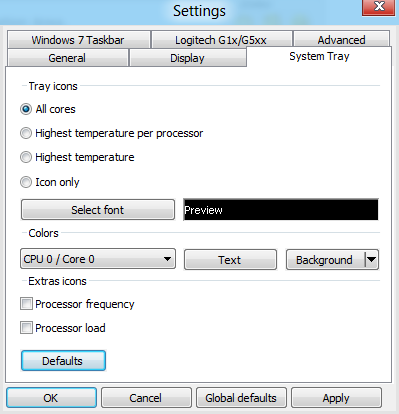New
#1
Looking for CPU temp in Win7 sys tray
Have tried many varieties.
My CPU is a AMD Phemon II 4 core. AMD's PC Probe works well, but the UI is something sent from beyond the bowels of hell. I'm looking for something that minimizes to the systray and just shows if the temp is high. I've tried CoreTemp, which doesn't display the temperature from the CPU at all, CPU Thermometer, TempTaskbar, and several others.
Any other thoughts?
Cheers


 Quote
Quote