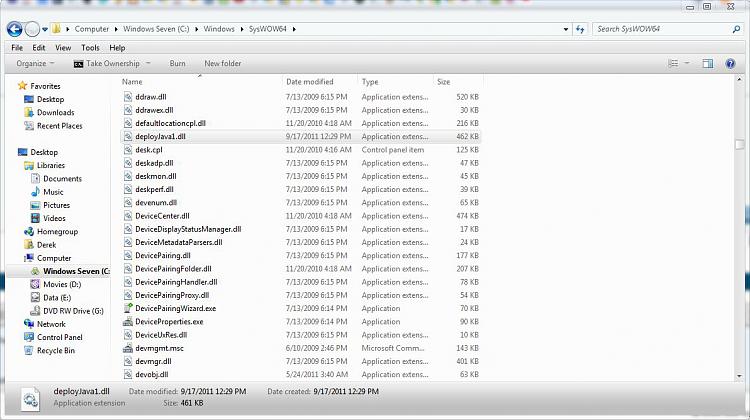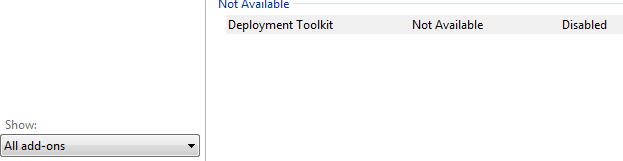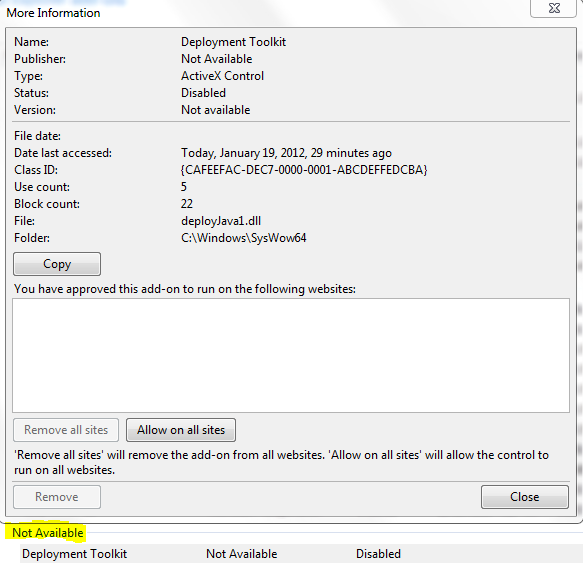New
#11
removed java, add on still in IE9
-
-
New #12
Tell the truth, if you visit the Java test page, and Java is indeed gone, I wouldn't worry. Apparently within IE it is difficult to disable Java, so the listing not going doesn't surprise me.
BTW
The Java Deployment Toolkit takes the guess work out of determining what versions of the Java Platform end users have installed on their PCs. It supplies Java based web applet/application deployers with a simple JavaScript interface. This greatly increases the ease of detections of users' Java environment, as well as the ease of Java Platform deployment.
A Guy
-
New #13
I don't plan on ever getting java though. And the website you gave requests deployment toolkit be enabled, but detects nothing if i enable it or disable it. Hate when people force stuff on my computer, i feel violated when they do.
I enabled it, but still didn't find it listed in IE plug ins.
Eh, I don't feel like reinstalling java, so I'll just leave it as it is for now. Thanks A Guy
-
-
-
New #16
-
-
-
-
Related Discussions



 Quote
Quote .
.