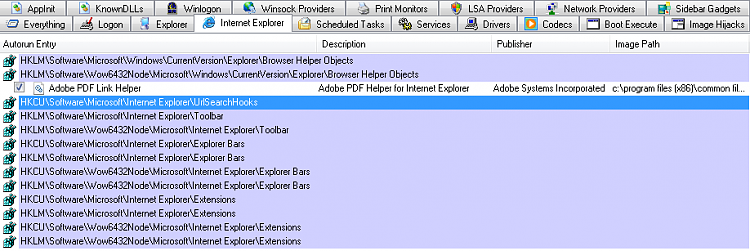New
#21
removed java, add on still in IE9
-
-
New #22
-
New #23
The entire java add on? I am afraid (terrified) of registry cleaners, even CC. could you show me what you did, if that is what you mean? I don't want to delete something that can keep me locked out o.0 happened before lol
-
New #24
No just the Java entry under the not available section, I already deleted the .dll last night.
I'm not suggesting you do anything you are not comfortable with, I just thought I'd point out that I got rid of Deployment Toolkit from the not available section using the registry tab on Ccleaner,
if it's not a big deal to you to have it there, don't worry about it.
You can just run the analyze part and see what's there, you don't have to delete anything.
-
New #25
Right, but how do i delete that with ccleaner? What options do i select? I can download it later... I'm not at home. What registry item do i need to remove?
-
-
New #27
Try reinstalling it and then removing it with Revo Uninstaller in Advanced Mode to remove all leftovers (the add ons etc.)
Revo Uninstaller Pro - Uninstall Software, Remove Programs easily
-James.
-
-
-
Related Discussions



 Quote
Quote