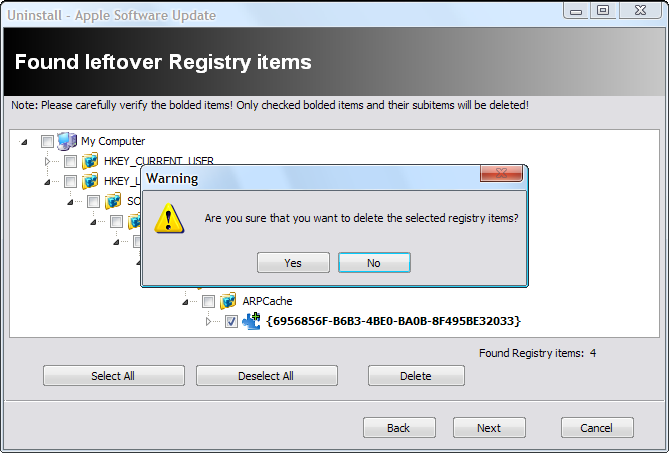New
#1
How can I remove a program from the D drive?
Hi everybody,
I tried to find the answer by searching and more than one said this to other members: Uninstall anything you have installed to the D drive then re-install it to your C drive. Can someone tell me how to uninstall program on the D drive? I installed a new program and somehow it got on both the C and D drives, and now the D drive is almost full and not only that, the icon for the program I installed is in front of the D drive in the My Computer screen! That makes me think I have a really big problem. I uninstalled the program from the C drive hoping that would get it off both drives, but it didn't. So how can I get it off the D drive? I need to tell you that I am not a computer expert....obviously, so I hope there is an easy solution. I have no idea how this happened.
Thank you so much!


 Quote
Quote