New
#1
NogysgN Application - What is it?
Hello! I was modifying my startup program list and noticed a .exe I've never seen before called NogysgN. The location on my machine is:
c:\ProgramData\YmrpslH\HntyfkP\NogsysgN.exe
It's differentiated from the rest of the items on the list for two reasons: 1) My primary drive is listed as a lowercase letter, unlike other program locations listed, and 2) Program locations are notated with parentheses ("C:\...\...\"), whereas this application is unmarked. The publisher for the program is listed as "Unknown."
Google searches yield zero results for "NogsysgN," which is surprising; in fact, it's the first time I've been unable to identify a process using Google as a starting point, lol. Whatever program this is, it was marked to boot on startup, so I've disabled it to be cautious and will run a full system security scan to see if Avast identifies it as anything I need to be aware of.
If anybody knows what this application is, or has this running on their Windows machines, please let me know and maybe we can work to identify this thing.
The red flags I'm getting are the facts that the program location formatting is odd, the path to the application is built from arbitrary strings, and it seems no one has posted about this anywhere before. All help offered is appreciated!
Best,
Alec


 Quote
Quote
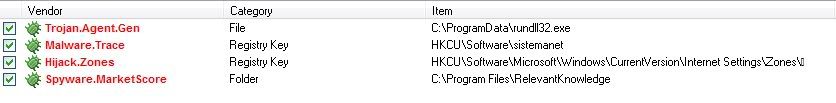
 ), I'm surprised to see that at least three of these could have pretty nasty consequences. Unsurprisingly, I've never had any problems like this on my Linux machine.
), I'm surprised to see that at least three of these could have pretty nasty consequences. Unsurprisingly, I've never had any problems like this on my Linux machine.