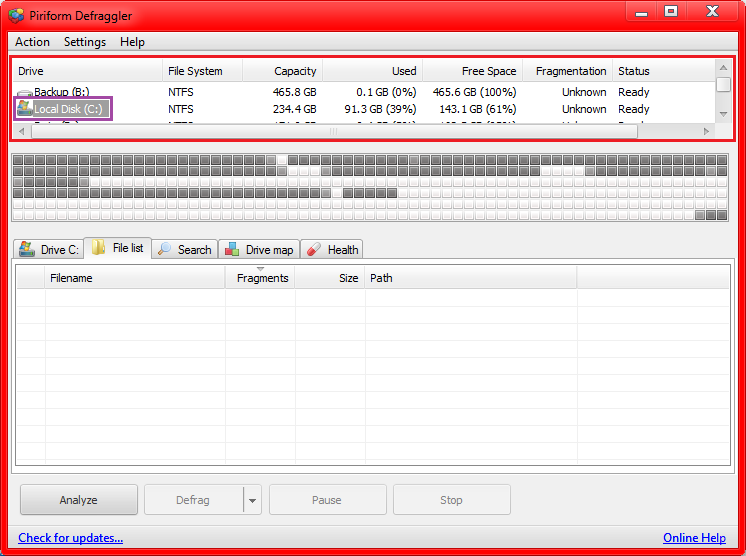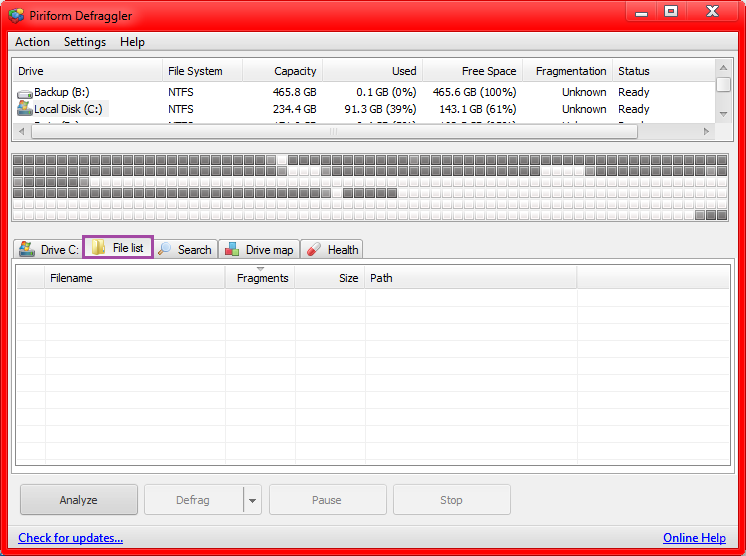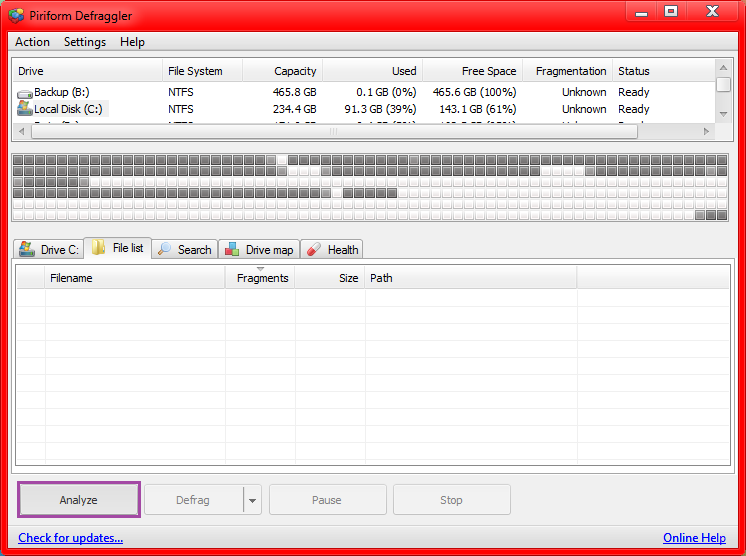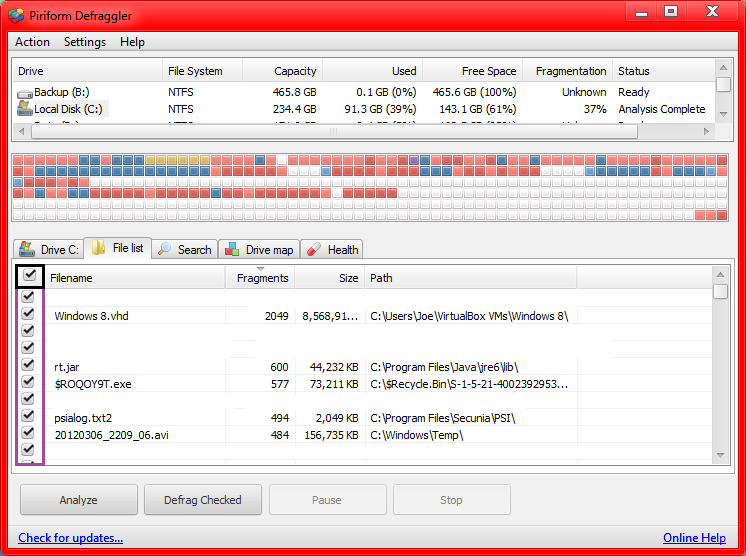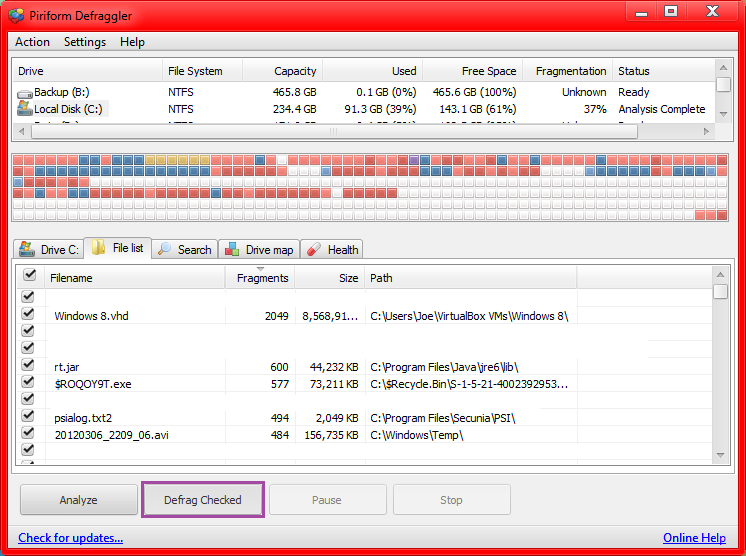New
#1
piriform defraggler
ok i know piriform makes good programs, and i read reviews online and people say that piriform defraggler>win7 defragger.
so i downloaded it and it showed my c: at 22% fragmented, i defragged it (took about 1.5 hours), when it finished it said it was 27% fragmented
what the heck?
so i ran it one more time, and when it finished the second time, it was 30% fragmented....
can someone please explain?


 Quote
Quote