New
#11
How to completely delete the deleted files
-
-
New #12
-
New #13
Strange you cannot download it. My only guess is your Antivirus or something else is blocking you from downloading reg files so I zipped both the 1 pass and the 7 pass for you. Make sure you download the SDelete file and follow the instructions and take note the EULA for SDelete will only show once.
-
New #14
Thanks for uploading it for me. I'm downloading it from company PC thats why it keeps blocking me when im trying to download .reg files. Other files are ok.
I will follow instructions and try to delete some files and also i will try my restoration software to see if the software can or cannot recover the deleted files.
-
New #15
I follow the instructions and it works fine.
But the restoration software I have still can recover it.
Here's the SS, i made a new folder, named it samplever2 and delete it using Permanently Delete on the context menu. Then I used the restoration software I have hoping for positive outcome.
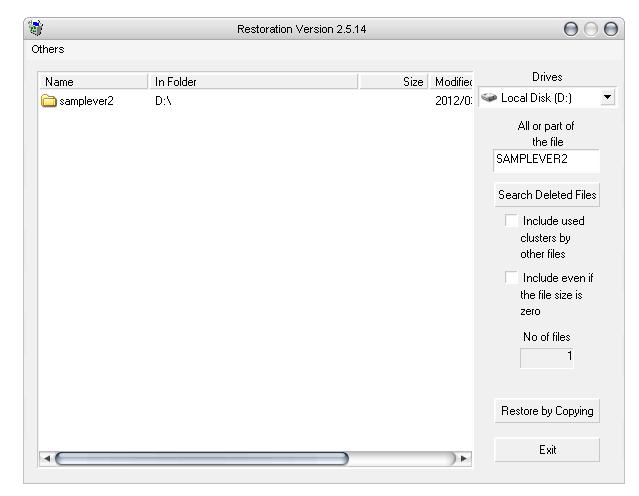
I guess the restoration software i have is really that good.
-
New #16
If your installing this on a company PC make sure you get permission as this will most likely be easily detected by anyone else using the PC and it is not worth your job if you breach company policy.
With the warnings out the way let us know how it goes.
I doubt you will be able to recover the 7 pass but you can always try to increase the number of passes by changing the "/p 7" to a higher number in the reg file.Not sure if SDelete has a max number of passes and the more passes will require more time to delete, the main concern here would be with large files >100mb.
EDIT: I was too slow. What restoration software are you using?
Out of curiosity can the folder actually be restored?Last edited by Duzzy; 19 Mar 2012 at 08:03. Reason: I was too slow
-
New #17
How about CCleaner using the WIPE Empty Space on Drive? there are passes you can choose for secure erase (unrecoverable data)
-
New #18
Im the only one using this PC but i just heard that they are planning to replace all the desktop including the hard drives. So I just need to back up and delete some of my files.
If i will increase the number of passes, is 20 passes ok?
-
New #19
It's ok but time may be a issue.
20 passes on my system (see specs)
- 2.18GB file took 6 mins before I cancelled it
- 104mb file took 1 min
- Folder, 422 files, 100mb took 55 sec
Compare with 7 pass
- 104mb file took 16 sec
Also edited my previous post probably while you were reading it.
-
New #20
I also used 20 passes and it works fine. though it cannot delete .exe files if im not mistaken. The good thing is the restoration software im using cannot recover it anymore. :)
About the software im using you can see the SS i made on my previous post. thats all of it. Its a 3 files, 2 .dll and 1 .exe, and you can use it without installing it. I think i got this on one of the shared folders of our IT people here.
Related Discussions


 Quote
Quote