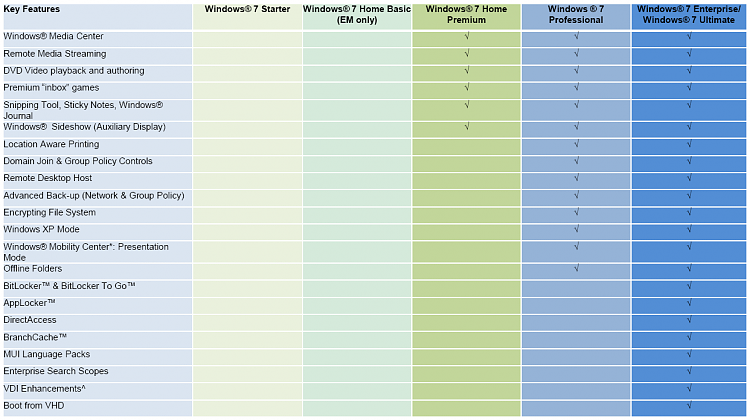New
#1
Which OS should I get?
I am going to be building a gaming computer in the near future and I was wondering which OS I should get. Someone suggested that I use Microsoft Windows 7 Professional SP1 64-bit - OEM. I was wondering if this was the way to go? I understand that this OS is good for only 1 system and if the need arises to change the Mobo that I will have to purchase a new OS for it. Any help would be great:)


 Quote
Quote