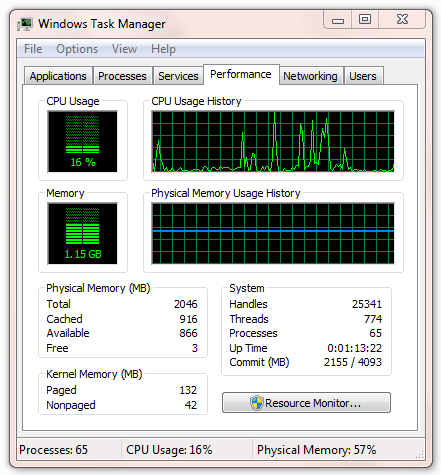New
#1
Google Earth On WIN 7-64bit Sucks 100% CPU
Just installed Google Earth ver 5 on RC7100 64bit.
It sucks nearly 100% of my CPU and is very very very slow.
On the exact same computer with WIN XP SP3, Google Earth ver 5 works just fine.
Anyone else have this problem or a solution?
[AMD 64bit 3200+ CPU with 2 gig memory]


 Quote
Quote