New
#11
Google Earth On WIN 7-64bit Sucks 100% CPU
-
-
New #12
I did have GE OPEN when I took the CPU Performance screenshot, BUT I was not USING it. The CPU use eventually drops to near zero when I don't use it.
I tried to take a snippet while using GE, but since the CPU instantly goes to 100% the snippet tool would not work. Therein lies the problem. When using GE CPU immediately goes to 100% and is it is so slow to render sceens, (but does not crash the system.)
-
New #13
Yeah, that is what I was pointing out - either it ain't running or it ain't taking up 100% of the CPU.
-
-
New #15
Related Discussions




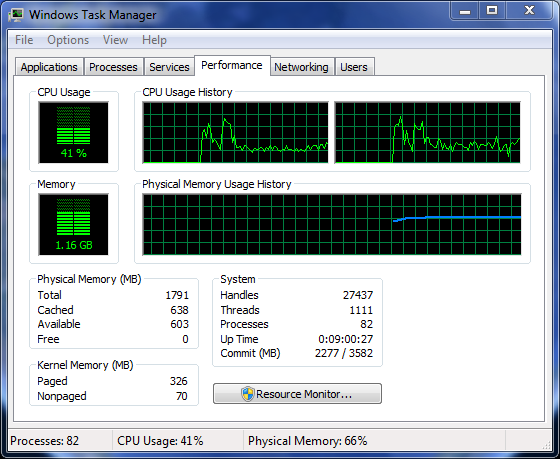

 Quote
Quote