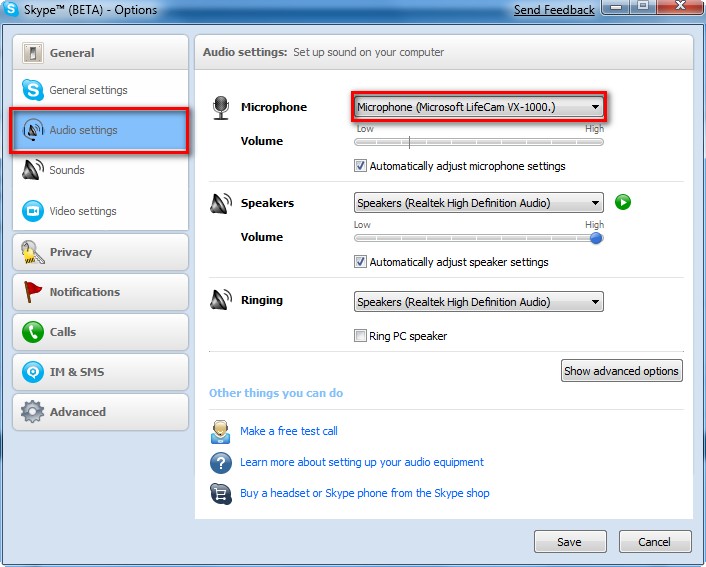New
#1
Skype beta and microphone problem
Hello.
So if have the latest skype beta version installed and everything works fine besides the mic. I tried conversations and webcam and i can see and hear everything clearly but no one can hear me.
So i went to the sound setting in windows 7 and the mic works fine. I was able to record my voice using the built-in sound recorder. So i then went to the skype audio setting and the right device is selected but it cant hear me.
The mic works fine on windows live messenger, I was able to have a conversation.
Did anyone have this problem? or have an idea on how to fix this??
Thankx in advance for your help.


 Quote
Quote