New
#1
Application specific lock ups.
I have been trying to diagnose a particular problem where applications freeze for a split 2-3 seconds at random intervals. I really hope that someone might be able to provide some suggestions as I am starting to pull my hair out with this.
For example, I could be running the following programs:
Google Chrome
VLC Movie Player
Skype
Playng TERA Online.
While playing Tera (current active program) and watching a movie on VLC. VLC will freeze for a few seconds (at random) and then continue, while the game I'm playing does not freeze at all.
Another scenario:
Mozilla Firefox
Quicktime Player
MS Office - Excel
While reading a webpage in Firefox (current active program) and listening to music with quicktime, as I scroll through the webpage the browser will freeze and become unresponsive for 2-3 seconds. Meanwhile the music playing in Quicktime has not missed a single beat.
List of attempted fixes:
- Checked Event Viewer(Applications) for errors, none found.
- Adjusted Virtual Memory/Paging file from 8162MB to an Initial size of 16324/Max 32648
- Ran stress test (passmark) To check if I could isolate the freezing during certain tests. (Did not lock up at all after running 5 tests)
- Used Windows Error checking (CHKDSK) on physical drive to check for errors (none found in Event Viewer)
- Updated GPU to latest driver version (v301.42)
- Removed secondary GPU(GeForce 8600 GT), Ran with only Primary GPU(GeForce GTX 560Ti)
- Used Windows Update to verify latest updates were installed
- Updated BIOS to latest version as per patch notes: (2012/04/26 - vJ.8) - Improved memory compatibility.
- Formatted HDD NTFS, re-installed Windows 7 Ultimate x64, updated all drivers for motherboard, GPU and other external devices.
- Confirmed BIOS settings for CPU were set to Auto due to prior OC'ing
- Disabled Windows 7 Core Parking, as per information here: Windows 7 & Core Parking .... a *better* way to Turn It OFF ....
- Swap out both SDRAM modules and replace with new (same model, check below for specs)
- Swap out CPU with new AMD FX-8120 8-core, after verifying problem remained, installed previous CPU (AMD FX-8150, check below for specs)
- Removed Primary GPU(GeForce GTX 560Ti) and ran only Secondary GPU(GeForce 8600 GT)
- Changed BIOS settings for SDRAM (latency/voltages) from AUTO to 9,9,9,27T 1.648v (check spec sheet from CPU-Z below)
The only hardware pieces that have not been swapped out physically is the PSU, MB and HDD(Sata)
OS: Windows 7 Ultimate x64
Hardware: CPU-Z Validator 3.1
If you have read this far into my post, I just wanted to say thanks in advance for any information or ideas you may have. Cheers.Code:CPU Arch : 1 CPU - 8 Cores - 8 Threads CPU PSN : AMD FX-8150 Eight-Core Processor CPU EXT : MMX(+), SSE (1, 2, 3, 3S, 4.1, 4.2, 4A), x86-64, AMD-V, AES, AVX, XOP CPUID : F.1.2 / Extended : 15.1 CPU Cache : L1 : 4 x 64 / 8 x 16 KB - L2 : 4 x 2048 KB CPU Cache : L3 : 8192 KB Core : Zambezi (32 nm) / Stepping : OR-B2 Freq : 4200.17 MHz (200.01 * 21) MB Brand : MSI MB Model : 990FXA-GD65 (MS-7640) NB : AMD RD9x0 rev 02 SB : AMD SB910/950 rev 40 GPU1 Type : NVIDIA GeForce GTX 560 Ti GPU1 Clocks : Core 900 MHz / RAM 2106 MHz GPU2 Type : NVIDIA GeForce 8600 GT GPU2 Clocks : Core 540 MHz / RAM 400 MHz DirectX Version : 11.0 RAM : 8192 MB DDR3 Dual Channel RAM Speed : 800 MHz (1:4) @ 9-11-11-27 Slot 1 : 4096MB (10700) Slot 1 Manufacturer : Kingston Slot 2 : 4096MB (10700) Slot 2 Manufacturer : Kingston
Ferv.

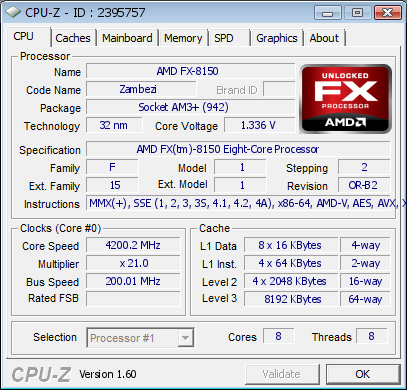

 Quote
Quote