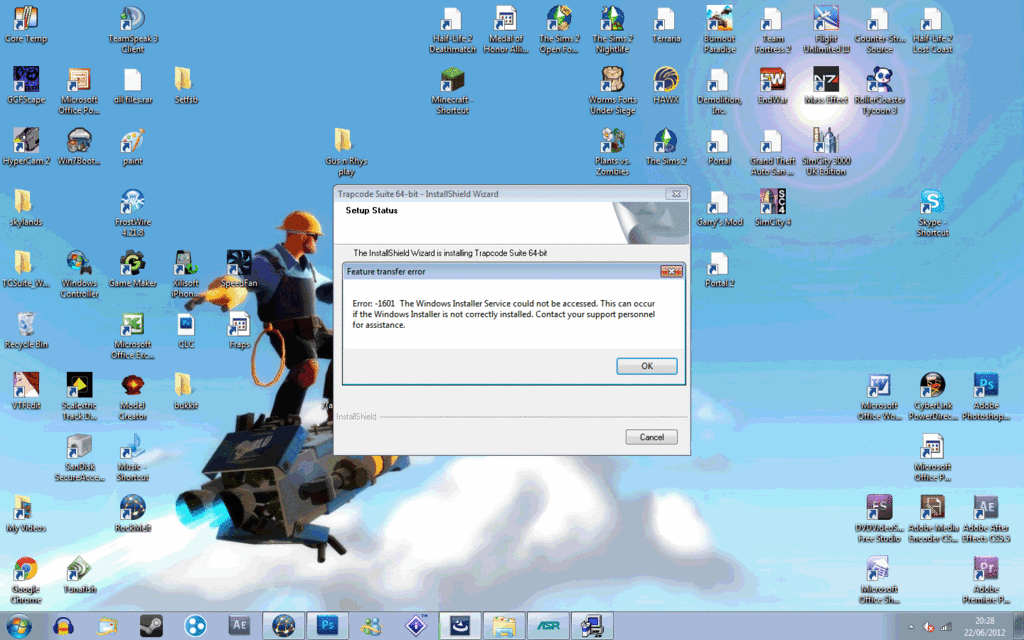New
#1
Windows Installer error 1601 and 1607!
Hello,
After recently installing a new motherboard and processor and motherboard into my home build, I have experienced some problems with installing software: Here is some more detail:
I installed the new motherboard, and was forced to install windows onto a new partition because of driver troubles. The install went well, exept fo the fact that everything was saved onto what WAS the C: drive, and still had that system path. So to avoid a laborious task, i used Regedit to turn the NEW boot drive into the O: drive, and the partition with my stuff on back to the C: drive, which was a success. However, since then, I have not been able to install any software, as all of my windows installer files are suddenly missing from my O: drive.
I have tried:
CCleaner
SFC
Un-registering and re-registering msiexec.exe
repair install
full re-install of windows
altering the paths of the registries in regedit
Restarting the service with services.msc
all to no avail. I cannot install anything that is MSI based, not even my sound driver! Every time I try, I just get either error 1601 or error 1607, or just simply 'Windows installer service could not be accessed'.
Please help, this is driving me crazy!!
-Spaz


 Quote
Quote