New
#11
Paragon Partition Manager
-
-
New #12
-
New #13
after i create a new partition and restart my pc, is freezes at the "uninstalling resource...." screen. I keep having to turn it off. I tried to let it run for a while to see if gets anywhere, but it freezes after 5 bars of progress. I am also unable to move my mouse.
Before it starts, i see a message saying something is installed to the PS2 Mouse driver.
-
New #14
Are you using the boot disc?
If not, boot the PM cd and continue with that.
-
New #15
-
New #16
You did run off the boot cd I take it?
start your pc - select the pop up boot menu offered during POST - Arrow down to cdrom derive - put the PM boot cd in press Enter .
It will ask to confirm "press any key to boot from cdrom " - press enter again.
Exactly the same way you boot the windows 7 dvd to install from .
-
New #17
-
New #18
That's because Vista only lets you shrink free space from the higher addresses - that's the easy bit.
For Paragon to put itself into "boot time " mode means you are either moving data, or the start sector on the system or boot partitions.
-
New #19
-
New #20
What do you want to do?
On the first screen select Normal Mode,
on the Next Menu select Paragon Partition manager .
You will get a window with all the functions of the program . Take it from there.
If it all looks completed, to remove the recovery menu, rt click the DISK ( not a partition) and select Update MBR.
Related Discussions


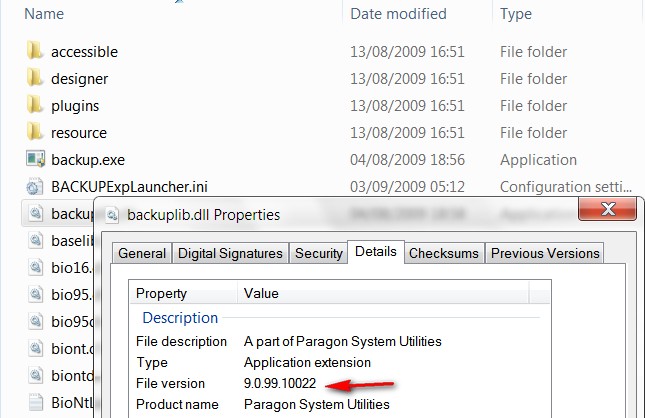

 Quote
Quote