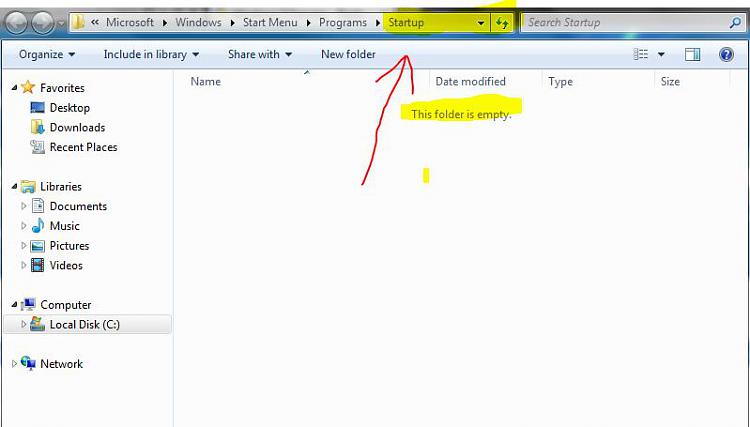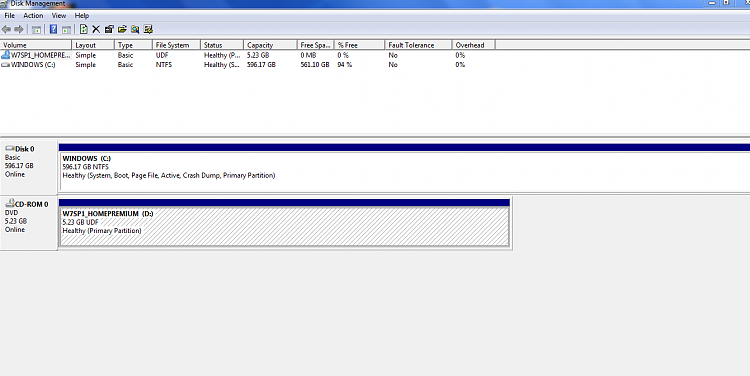New
#31
would I lose my microsoft office that I reput on here with licence key when I got it cos I dont have another key as used them all up (cos you only get 3) and as I am sure you are aware they dont like to re issue too often incase its been given about to everyone...


 Quote
Quote