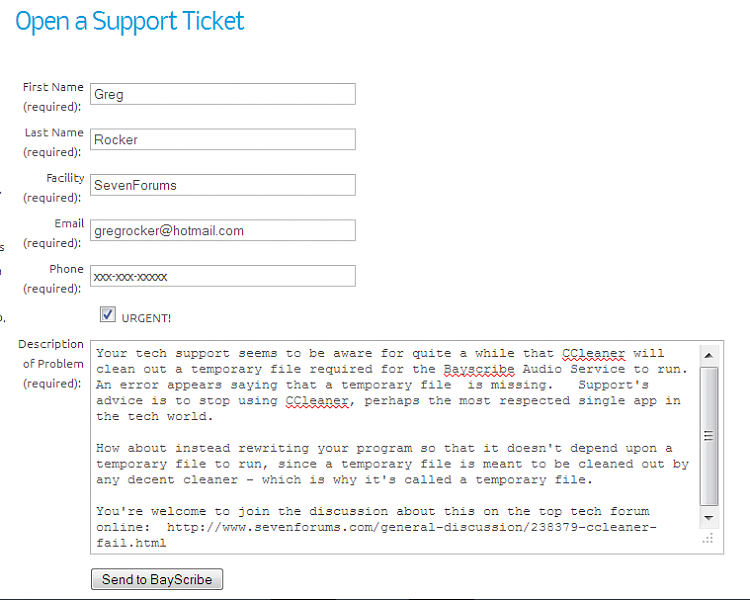New
#11
CCleaner Fail?
-
-
New #12
There is a risk you take with every program or application you use, especially these days it would seem. I once had CCleaner delete EVERY picture off of my system, including the entire "My Pictures" folder off of my Win XP machine back in the mid 2000's. But I still use CCleaner. This is why you simply MUST keep periodic backups of files (personal and program, doesn't matter - just do it), no if's and's or but's about it! And when messing with either function of CCleaner, you should be double checking what it's targeting for deletion otherwise you only have yourself to blame after hitting that "Run Cleaner/Fix Selected Issues..." button (and I'm not specifically talking here about anyone in particular, just at-large).
Too bad we did not have external hard drives then, we lost two years of memories that day (I tried every program known of to dig into the hard drive to find them and attempt to pull them back up - but they were totally GONE, a true and proper, permanent delete). This is the reason why I spent just over $200 on getting some of those externals in the first place.
But anyway, perhaps it is that other program which needs a overhaul - not CCleaner. I've never had another problem with CCleaner (though, I am now fastidiously double-checking everything it's slating for deletion or "fixing", and saving the Registry entries just in case also).
 for whatever they're worth to ya'.
for whatever they're worth to ya'.
OP, good catch.
-
-
New #14
Thanks for the support request Greg. I am the developer of the BayScribe Transcription Productivity Tools and have not heard of anybody having problems using CCleaner on systems the Prod Tools are installed on. Checking with some of our support techs, I have confirmed that they can run CCleaner on Win7, Vista, and XP systems, in disk clean mode, and all is well. It is ridiculous beyond belief that someone would write an application that placed key components into a temp folder. Certainly I don't do that.
As I wrote in the email to you, if you or your sister run into problems please send us a support request and if you have information on exactly what file the Prod Tools is complaining about, that would be really helpful. We can remote in to the affected system and gather more information too.
Typically, if a program component is deleted, running a "Repair Install" from the Control Panel Applications "Transcription Productivity Tools" will correct the issue post haste.
-
New #15
You certainly have to give the dev and company credit for responding so quickly!
-
New #16
Thanks and we do try to respond to these sorts of things quickly and fix them or provide easy work-arounds. Unfortunately I can't recreate the problem here, and have not heard of this issue until today. When Greg's sister had somebody in her IT department fix the problem in the past, it wasn't reported to me. That's not unusual because a hospital IT department, or her company's IT department if she works for a transcription service, would probably just run the Windows repair install and call it good.
I just wish I knew what "temporary" file the Prod Tools were complaining about when this happened. I don't doubt that it did happen, but I need more information.
Oh, and Greg, do you know what operating system your sister is using?
-
New #17
Thanks for the quick reply and reassurance.
Is this Ron from CyberCowboy? I just spoke with my sis Cheryl and she says she knows the program developer although she hasn't discussed this issue.
However she also confirmed it is her company IT that has been telling her that CCleaner messes up Bayscribe due to the temporary file deletion. They actually uninstalled it for her twice while repairing the program. I also saw the error via remote when she tried to open the audio component which said a temporary file was missing.
-
New #18
No, this is not Ron, this is Brent. Ron isn't the actual developer, I am. Ron does handle problems often so your sister thinks of him as the developer possibly.
I just searched through all my code and nowhere do I display a message that a temporary file is missing. It's possible that a component that I link with, like the Windows Quartz audio component, is displaying such a message, but it isn't any code I wrote.
-
New #19
I replied to your email with my sisters contact info.
She can connect you with her company IT are so they can explain better why they say this is a known issue with CCleaner and have uninstalled it now twice while reinstalling the program.
-
New #20
My take on this is that it is not CCleaner that is the problem. Temporary files are just that. No program should rely on them being there except transiently.
Related Discussions



 Quote
Quote