New
#1
Advanced System Optimizer, System Protector, Start up problem
Hello guys,
I have this program in my computer called "Advanced System Optimizer" and it has a program called "System Protector" and I just want to disable it forever or at least not to show at my system start up, every time I turn on my computer it comes up and it is really annoying. There is no option in "msconfig" but there is option in program's settings that I unchecked it but still it comes up at system start up.
And FYI: my advanced system optimizer is fully registered.
Any Would would be greatly appreciate it.
Thank you.
~0UnknowN1

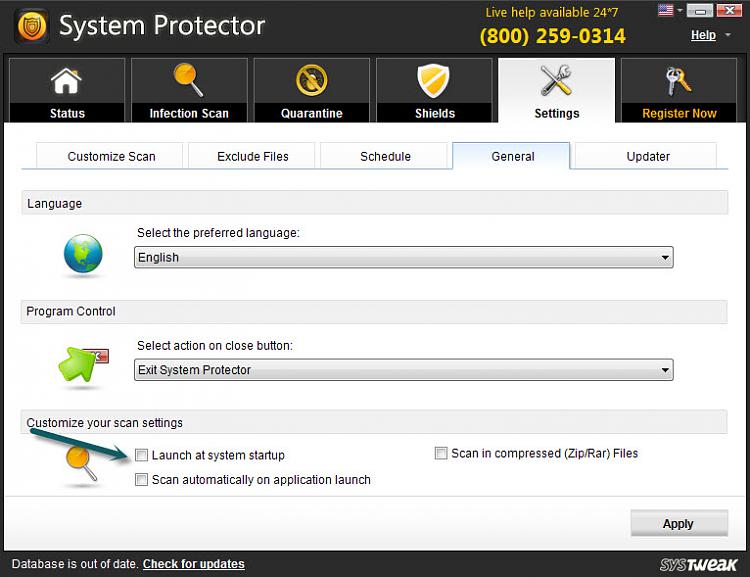

 Quote
Quote