New
#1
The ultimate Windows 7/8 USB Boot Disk maker ? - looks like!
The new kid on the block for creating a Windows Installation Disk is WiNToBootic - WiNToBootic - the ultimate Windows 7 USB Boot Disk Maker
Salient features:
Windows 7/8 focused Boot Disk Maker
Make bootable USB Flash or Hard Disk
Burn Windows 7/8/PE2/PE3 content from ISO, DVD or Folder
Very Convenient and Fast
Standalone, no installation
Run in Windows XP or later (32/64)
The software author's website gives a comparison with various other tools that make the installation disk.
I plugged in an 8GB pendrive, started the program, checked the quick format option, dragged and dropped my 5.8 GB DELL Windows Home Premium 64 bit ISO into it and clicked on Do it. In about 22 minutes the installation disk was created.
The screenshots:
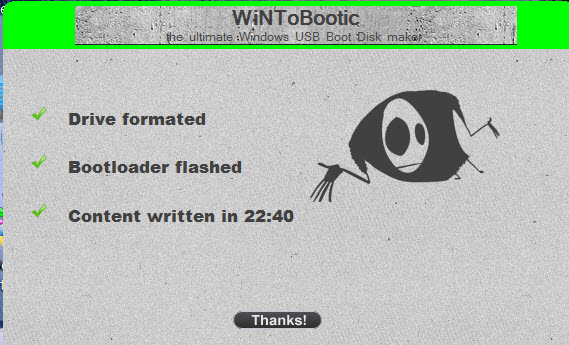
Sure it couldn't be much simpler than this. (However I felt it takes a little longer than other tools. I may be wrong since I do not remember exactly when I wrote an ISO last using Rufus - my choice till now.)
Note: I understand that if the pendrive used is FAT32 formatted one should necessarily check the Quick Format option.
Last edited by jumanji; 12 Aug 2012 at 13:29. Reason: Note added.

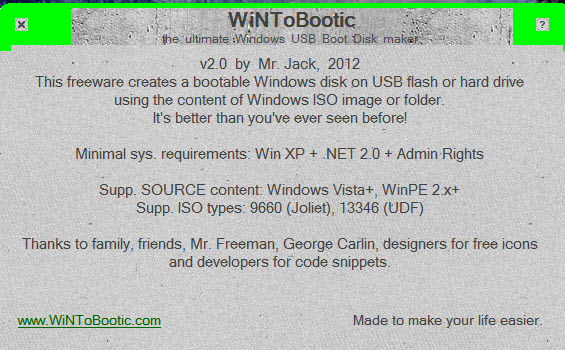

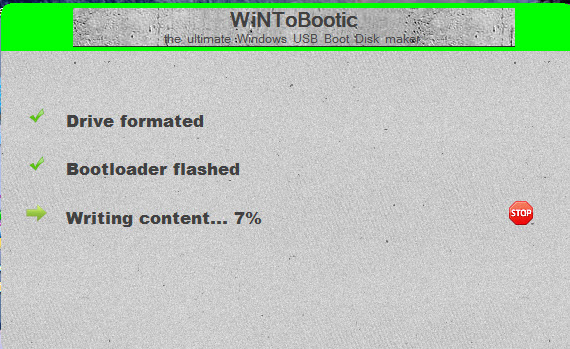

 Quote
Quote