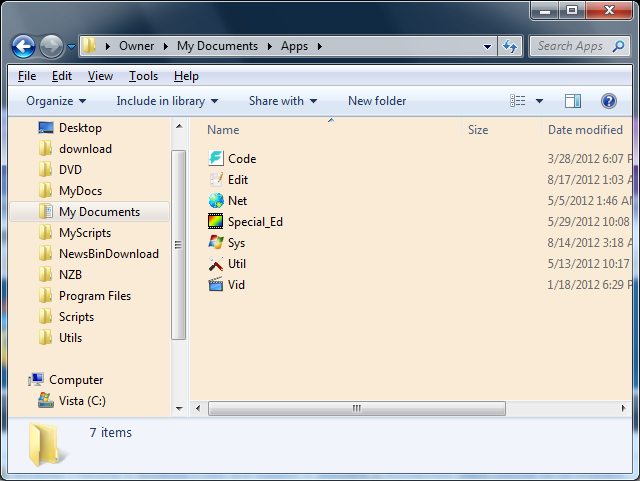New
#1
RocketDock Stack Docklet 64 bit Problem
I have RocketDock, made a new folder, put shortcuts to all my programs in there. all the 32 bit programs work fine when i click them, but the 64 bit programs are all missing their icons, and do nothing when you click them. anyone know how to fix this?


 Quote
Quote