New
#1
Troubleshooting error message for PC PROBE2
im trying to reinstall pc probe2 after having alot of error messages. So i tried too reinstall but kept getting this error message after a loading screen loads for about 2seconds then i get this
then i try too uninstall it normally ,but get this error message
so i uninstall it using windows installer cleanup ,but it still giving me the same error message when trying to reinstall
im out of ideas ,and pretty gutted because it was really good program
any ideas guys what these error messages mean, and of course a way to reinstall the software would be hugely appreciated
and ure award for fixing this problem ,well of course REP

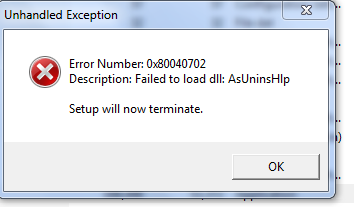
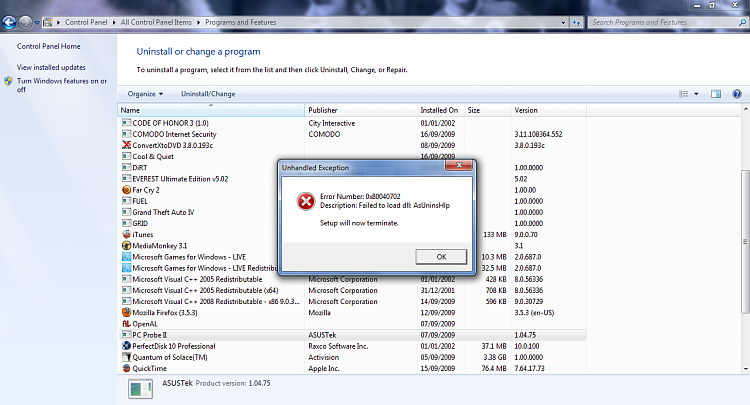

 Quote
Quote ..
..
 i have everest ultimate but i like the easy access of pc probe ..but would be more than happy too test drive some alternatives
i have everest ultimate but i like the easy access of pc probe ..but would be more than happy too test drive some alternatives
