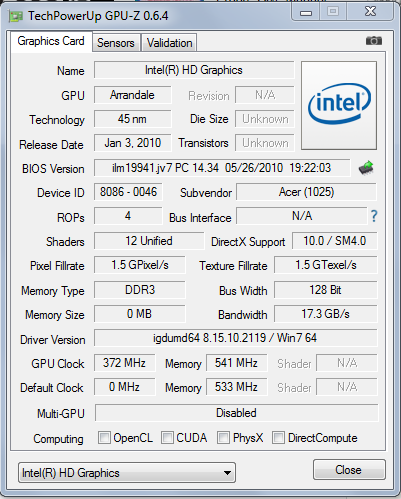New
#1
WLE 2012 and Movie Maker
I did not even know there was a Windows Live Essentials 2012 until I happened to click open this forum and saw Brink's post on 2009.
I had been using WLM 2011 and I thought it was the latest, I swear.
Anyway, I installed the 2012 version.
Just one problem.....
Before that, I was unhappy with Windows Live Movie Maker, so I installed Movie Maker 6.0
Now after installing WLE 2012, I don't see the Movie Maker 2012 version, only my 6.0 version is present.
What to do ?
Uninstall 6.0 ? Then what to do to get the 2012 version ?
Thank you.
t-4-2


 Quote
Quote