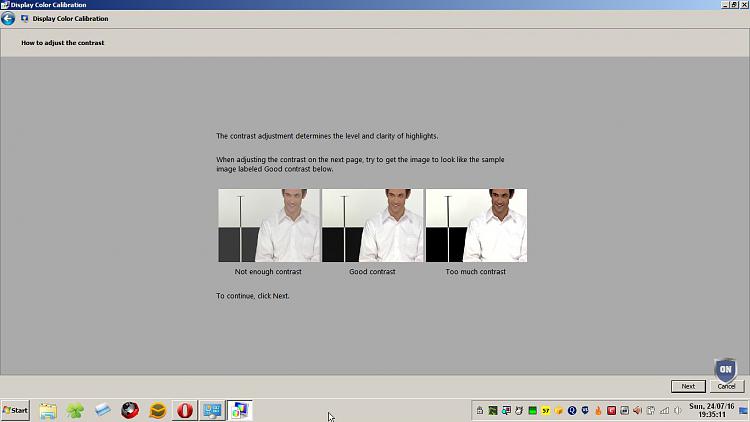New
#1
Reduce brightness of Screen (Not whole screen)
I want to reduce brightness of screen. NOT whole screen but only white pixels of screen.
Or a software that can force the graphic card to show grey or light grey or any other color instead of white. And all those pixels in screen that has other color remains unchanged. Is there any software available for such purpose? Or is it impossible to make such software? so i stop searching
I have windows 7, 32 bit


 Quote
Quote