New
#1
CDBurnerXP
I have used this program for a long time and never had a problem with it.
This morning I was adding files to a DVD that already had files on it and after burning the new files when I put the DVD back in, the new files did NOT show. I know they are there because the availible space on the disk had been reduced by the right amount.
I made sure that "show Hidden files and folders" was turned on, so it should have seen the new files.
I then did the same thing using Roxio Classic and after adding the new files to the DVD the new files show up just fine.
Does anyone have an idea why new files are not showing on the DVD after adding files using CDBurnerXP?


 Quote
Quote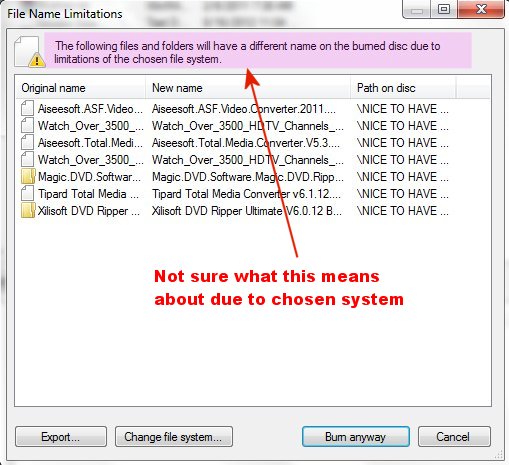

 I have 100's of DVDs with this type of data. It would take a huge HDD to hold all of this information, not to mention it would take me a year to transfer all the DVD's I have to a HDD.
I have 100's of DVDs with this type of data. It would take a huge HDD to hold all of this information, not to mention it would take me a year to transfer all the DVD's I have to a HDD.