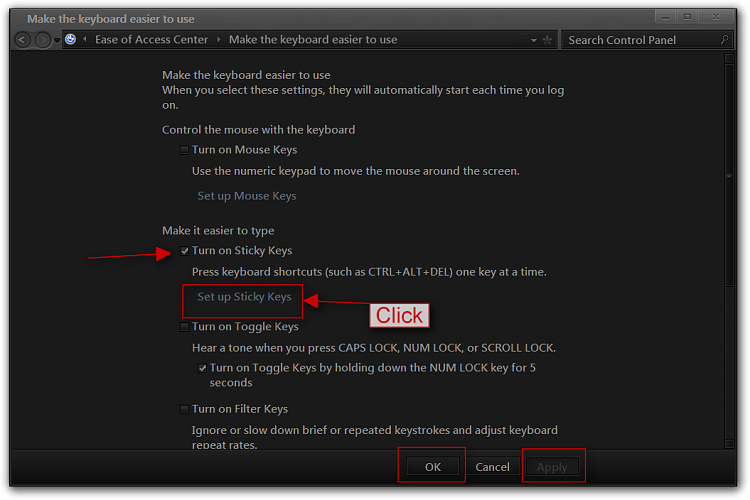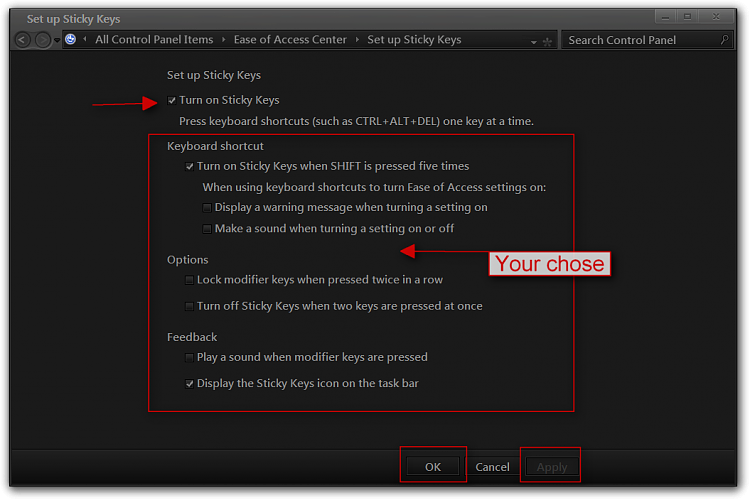New
#1
Using Photoscape Software
Hi,been using this software for some time,I use it mostly to revamp old B&W photos and put some color into them like changing the color of a man jacket or a tie maybe.
Works well the only bug is when using the paintbrush mode to have the color slightly transparent I have to hold the ''shift'' key down to get the effect while using the mouse to do the coloring.
Now holding down this shift key can be very annoying as it could take a while to do a certain job,So wondering is there a keyboard shortcut available to achieve this problem?.Have tried it with cap lock with no luck.
Any thoughts out there please,Running windows seven.
Many thanks in advance.
The program is here.... Photoscape : Free Photo Editing Software (Photo Editor) Download
Thanks.:)



 Quote
Quote