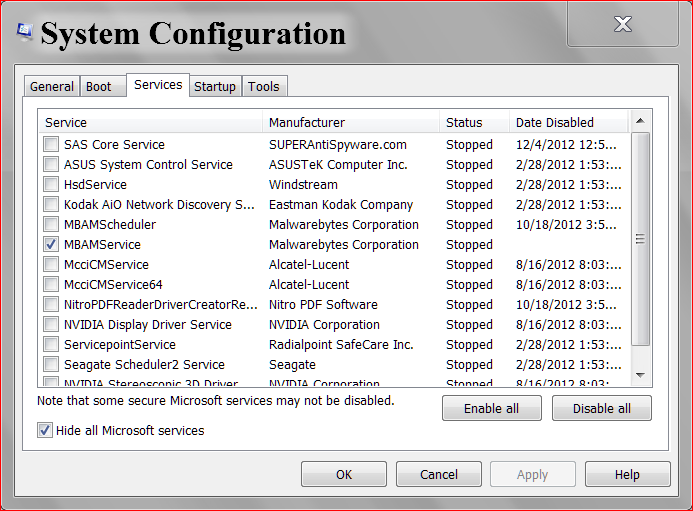New
#1
3rd Party Update Disable
I work in a environment that allow different users to log in to our systems. I'm trying to make it so that issues like Java asking to update on each person's system and other things like Flash be totally disable. Is there a way to turn off all third party notification and updated blows across all user accounts?
Windows 7 Pro 64-Bit


 Quote
Quote