New
#1
How give privileges to installer?
Trying to install 7-zip and I keep getting this alert about not having the proper permissions and I don't know how to handle privileges, and as far as I can tell, I am signed on as the administrator.
Questions are:
1. What installer?
2. Where is it?
3. How do I give it sufficient privileges?
4. What directory is being referred to?

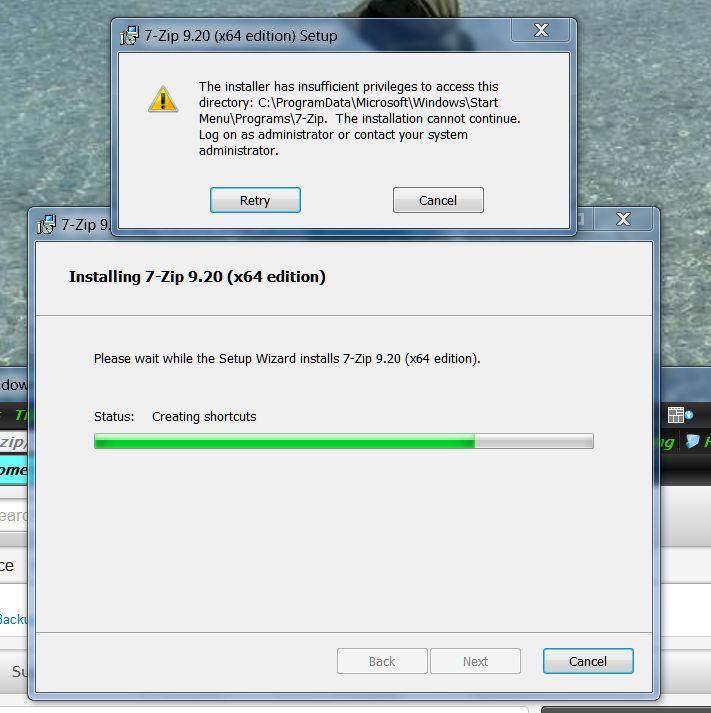

 Quote
Quote