New
#31
Windows Explorer - File info display
-
-
New #32
NoteNew thread created for the discussion on the display of file info in explorer
Windows Explorer - File info display
Can we please keep this thread for basic minor dislikes - if a discussion is likely to grow larger than a few posts please start a fresh thread so the subject can be given the space it needs without taking over this thread
-
New #33
-
New #34
I know this thread is old but ...
**** Moved to here since i read i should start a new thread once one starts getting off topic or too many responses, etc. ****
OK guys....
I've seen it done before and i would like to customize mine to do the same. In the screenshot i added, at the point i specified, i want to be able to view File name, Type, Size, Extension, and Date last altered or better yet display when the file put on to the computer and NOT when it was last edited by moving or something like how it shows by default. Or just moreinformation all together. And if possible, i would like to have this done to anything that i click in Windows Explorer. Drives, folders, files, etc.
You guy's gotta admit .... there's a lot of space for a BUNCH more info in that area.
If i'm not mistaken no 3rd party programs are needed. I read someone talking about it slowing down the computer or something, but my system can handle it, of that i am positive.
I am also using an SSD drive as my primary. I Don't want to do this if it will have a negative impact on the SSD.
Thanks in advance guys.
Last edited by exitPr0gram; 05 Aug 2012 at 23:30. Reason: moved
Related Discussions

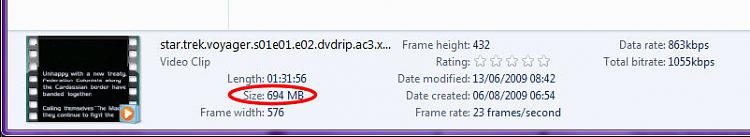

 Quote
Quote