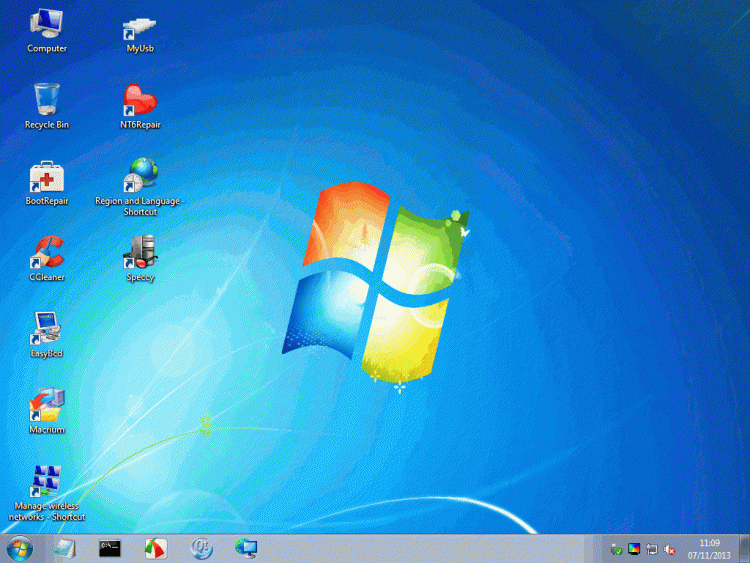New
#51
It looks right in the pic. If the iso runs in a vm, it must be fine. It is probabaly going to be quicker if you etract it onto a usb stick.
If you are happy with it, you can get the boot.wim out of the ISO\sources folder, and pop it into your Recovery\long-guid folder right next to winre.wim.
Then rename winre.wim to something like winre-orig.wim. Next rename boot.wim to winre.wim.
That means it will start up on F8 "Repair My Computer"


 Quote
Quote