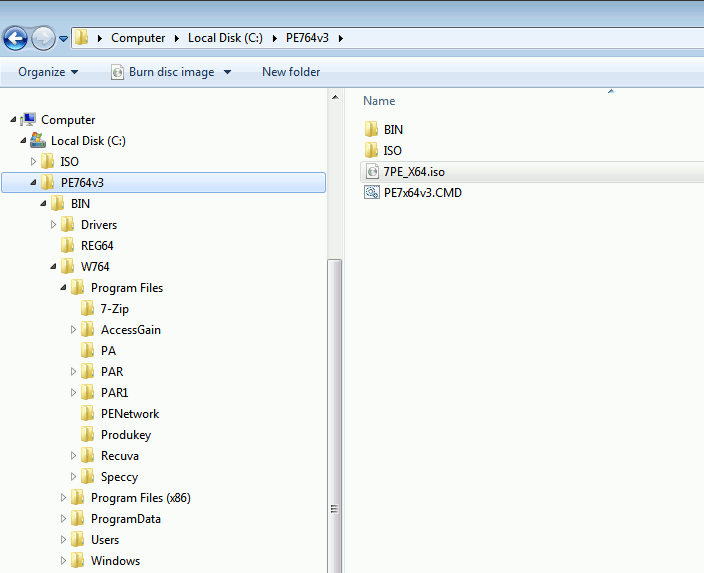New
#41
Win 7 winpemaker
-
-
New #42
Extract the zip directly onto the root of the drive .You will have C:\PE764
Extract the iso to a folder directly on the root of the drive, e.g. c:\jso.
-
New #43
-
New #44
Hi SIW2,
I'm back hee to report. I extracted the Win7 SP1 ISO to C:\zzX17-59465 and the PE764v2.rar to C:\zzPE764v2. Everything went okay except that when it was adding EasyBCD it stopped. The video capture that I took which was slowed down showed,
See image attached.
Adding Easybcd....
The syntax of the command is incorrect.

It was really going okay without errors unlike the other trials I did. It's this "syntax thing" only...What can I do/check further please?
Will wait for your reply.
Thank you.
-
-
-
-
New #48
Successful and yet strange
I've just tested it using a VM.
It appears to be working.Something weird issues though.
The dates seem to be out.
I built a new W7 VM (today), updated it, used v3 of your program (the picture suggests that I used v2).
I only added:
- AOMEI (AOMEI forgot its Product Key)
- EasyBCD
- Macrium
- The portable version of Speccy
- The portable version of Recuva (Recuva didn't survive the process)
It has programs that I didn't add.
Specifically:
- Process Explorer
- Defraggler
- CCleaner
I did try to add those portable programs in my previous attempts (v1 & v2).
It couldn't have used the old files, as I used a brand new VM.
Last edited by lehnerus2000; 06 Nov 2013 at 08:48. Reason: Additional, Spelling
-
New #49
I don't know how you managed that. The link now contains v3.
Very odd. As long as it boots up and runs your included programs, then that is good. The new version fixed some bugs that only happened if it found certain installed programs and tried to include them. It also has updated versions of produkey and ntpwedit, and includes the necessary files to pick up and install a registered image, if you have done that.
Install OS from Hard DriveLast edited by SIW2; 06 Nov 2013 at 01:42.
-


 Quote
Quote