New
#1
VMWare 64bit compatibility
I use VM Ware and have Windows XP and Windows 8 installed. I rarely use either but need to look now and again if one of my Club members has a problem. I tried to open Windows 8 toaday and got this message ;
happy to go into the BIOS if it won't interfere with my Windows 7 installation. I will take a Macrium Reflect image before doing anything but that wont save my BIOS, will it? Any thoughts please. Not urgent!
Windows XP which is the more important install works fine so i don't want to loose that as I need it for my old scanner!

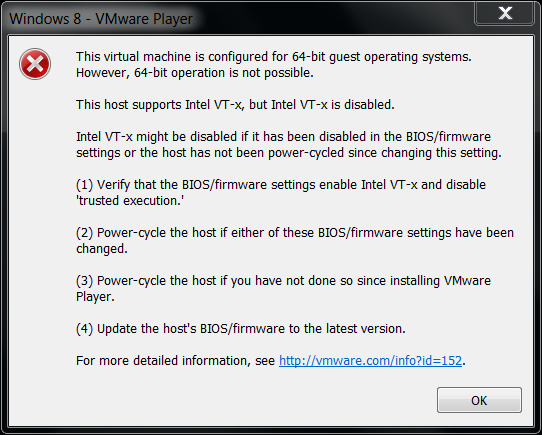

 Quote
Quote