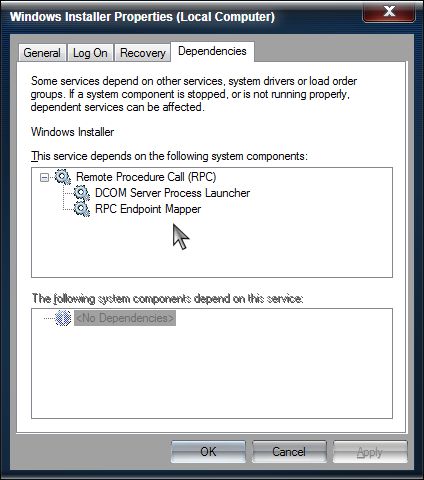New
#1
Windows installer service error 1719
Hi all, I have been experiencing the windows installer service error 1719 for a few months now everytime i try to install a program. I cant even properly update my windows 7 updates anymore. Each time i try updating, almost all of the updates would show me "update failed" when I restart. This is getting very frustrating. I have googled and tried many suggested solutions such as using regedit from error 1719 windows installer service could not be accessed .... - Microsoft Community
Nothing has been working so far though. However, I am suspecting that it might be due to me adding a new hard disk a few months before. My old hard disk was failing (at startup they told me its health was poor) and so i added a new one. I am a total newbie at installing the hard disk and i made it replace the old hdd as the main hard disk. I am not entirely sure that i did it smoothlessly and might have screwed up some stuff along the way leading to the error 1719. I am considering doing a clean install but im not sure how to go about doing it since there are two hard disks. Im not even sure if it will solve the problem after all the effort.
Can anyone please give me some advice? I will be very grateful even if it doesnt help. Thanks guys!


 Quote
Quote