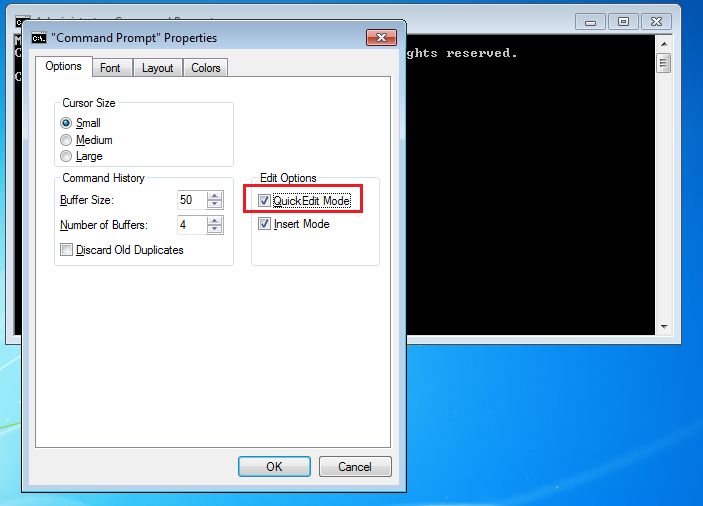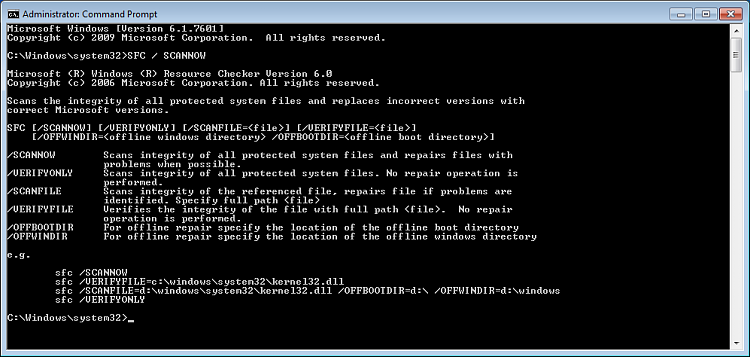New
#1
HP tools aren't working properly after Finger Print Scanner attempt
Hello,
I messed up with my HP tools, when I was trying to install the finger print scanner (tried simple pass and my identity) on my HP 4530s probook (windows 7).
1. Now, I can't use the "quick web" button to open my default browser..
2. I uninstalled the hp connection manager as I was getting an QLB Controller failed error. I am trying to install it again, but after it installs I can't launch as it says "can't load assembly".
3. I can't uninstall the HP Protect tools (they are partially uninstalled, I can't use them), but in the end I get an 1722.
Please help me, I don't know what went wrong. But the problem started when I tried to install the simple pass or My Identity, then tried to uninstall them as they didn't work..
I'll appreciate your help,
thank you


 Quote
Quote
 See OPTION THREE on the SFC tutorial and post your sfcdetails.txt. A Guy
See OPTION THREE on the SFC tutorial and post your sfcdetails.txt. A Guy