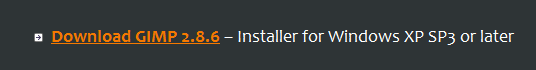New
#1
What program to use to make a logo of globe and words around it?
What kind of software do you have to use to make a logo with globe and words around it and how do you put words around the globe by typing and it automatically curving your typings into a semi circle around the globe?


 Quote
Quote