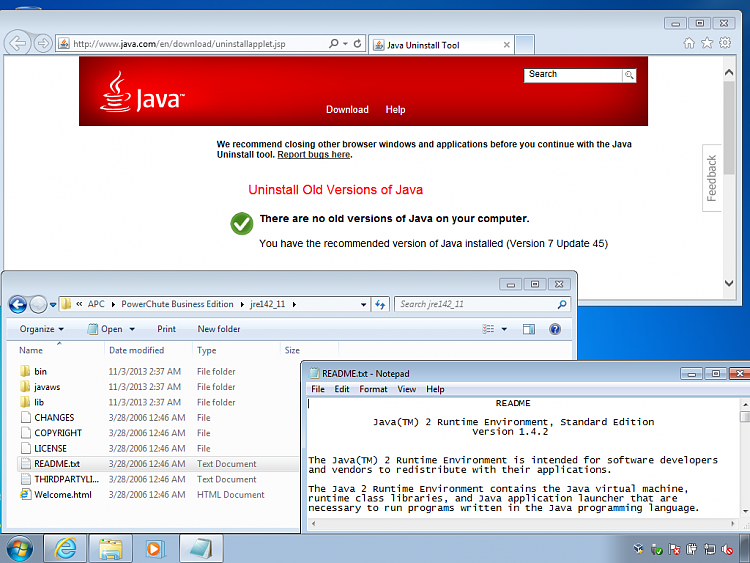New
#1
Java is unsafe! Which part and which version
We all hear that Java is unsafe, but which part is unsafe?
There are browser plugins and there is standalone applications (which have its own version of Java).
I have found this on my C drive
Just by searching for java*.exe, but there are also java*.dll and ...Filename: c:\Datalogic\IMPACT\Applications\jre\bin\java-rmi.exe Version: 6.0.250.6
Filename: c:\Datalogic\IMPACT\Applications\jre\bin\java.exe Version: 6.0.250.6
Filename: c:\Datalogic\IMPACT\Applications\jre\bin\javacpl.exe Version: 6.0.250.6
Filename: c:\Datalogic\IMPACT\Applications\jre\bin\javaw.exe Version: 6.0.250.6
Filename: c:\Datalogic\IMPACT\Applications\jre\bin\javaws.exe Version: 6.0.250.6
Filename: c:\Program Files\Finale NotePad 2012\Plugin Components\Java\jre\bin\java-rmi.exe Version: 6.0.300.12
Filename: c:\Program Files\Java\jre7\bin\java-rmi.exe Version: 7.0.450.18
Filename: c:\Program Files\Java\jre7\bin\java.exe Version: 7.0.450.18
Filename: c:\Program Files\Java\jre7\bin\javacpl.exe Version: 10.45.2.18
Filename: c:\Program Files\Java\jre7\bin\javaw.exe Version: 7.0.450.18
Filename: c:\Program Files\Java\jre7\bin\javaws.exe Version: 10.45.2.18
Filename: c:\Program Files\Jet Profiler for MySQL\jre\bin\java-rmi.exe Version: 0.0.0.0
Filename: c:\Program Files\Jet Profiler for MySQL\jre\bin\java.exe Version: 0.0.0.0
Filename: c:\Program Files\Jet Profiler for MySQL\jre\bin\javacpl.exe Version: 0.0.0.0
Filename: c:\Program Files\Jet Profiler for MySQL\jre\bin\javaw.exe Version: 0.0.0.0
Filename: c:\Program Files\Jet Profiler for MySQL\jre\bin\javaws.exe Version: 0.0.0.0
Filename: c:\Program Files\JetBrains\PyCharm Community Edition 3.0\jre\jre\bin\java-rmi.exe Version: 7.0.100.18
Filename: c:\Program Files\JetBrains\PyCharm Community Edition 3.0\jre\jre\bin\java.exe Version: 7.0.100.18
Filename: c:\Program Files\JetBrains\PyCharm Community Edition 3.0\jre\jre\bin\javacpl.exe Version: 10.10.2.18
Filename: c:\Program Files\JetBrains\PyCharm Community Edition 3.0\jre\jre\bin\javaw.exe Version: 7.0.100.18
Filename: c:\Program Files\JetBrains\PyCharm Community Edition 3.0\jre\jre\bin\javaws.exe Version: 10.10.2.18
Filename: c:\Program Files\Oracle\JavaFX 2.1 Runtime\bin\javacpl.exe Version: 10.5.1.255
Filename: c:\Program Files\Oracle\JavaFX 2.1 Runtime\bin\javaws.exe Version: 10.5.1.255
Filename: c:\Windows\System32\java.exe Version: 7.0.450.18
Filename: c:\Windows\System32\javaw.exe Version: 7.0.450.18
Filename: c:\Windows\System32\javaws.exe Version: 10.45.2.18
Oracle recommends version Version 7 upgrade 45 (7.0.450.18)
I don't have any browser plugins activated (I think) but I have some standalone applications that has their own Java version
Which are safe(ish)?


 Quote
Quote