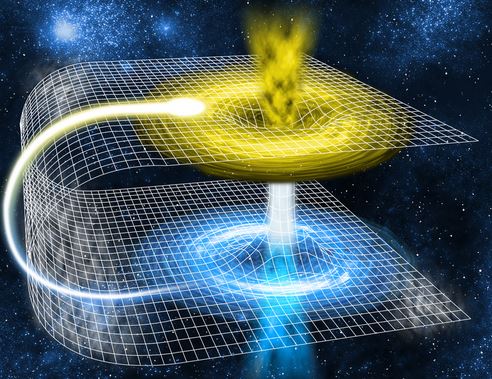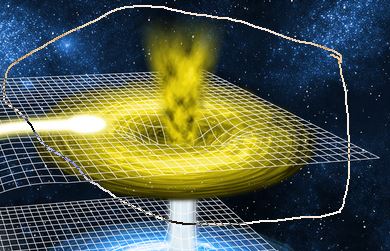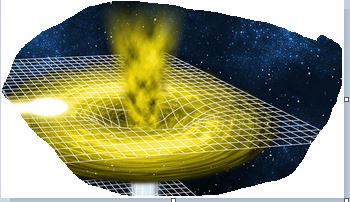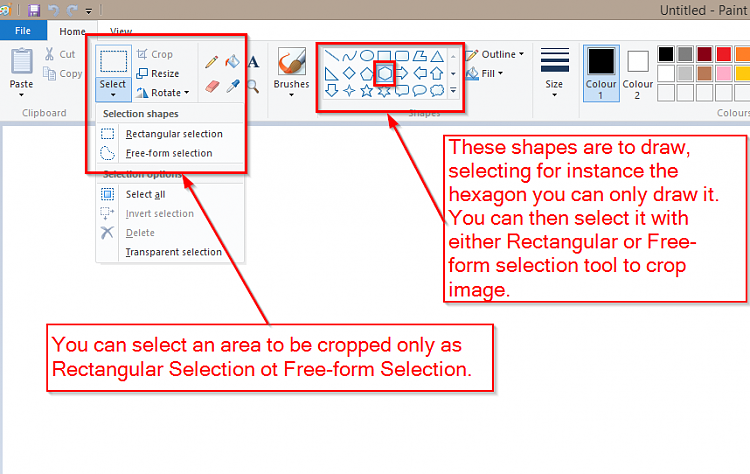New
#1
Using shape tool in Paint
I'm trying to crop out a portion of a picture using the hexagon shape in Paint. I get it positioned, but then I can't figure out how to crop it and save it. The crop button is not available to use when the shape buttons are in use. If I just "save", it saves the entire picture, not the cropped area. Thanks for any help.


 Quote
Quote