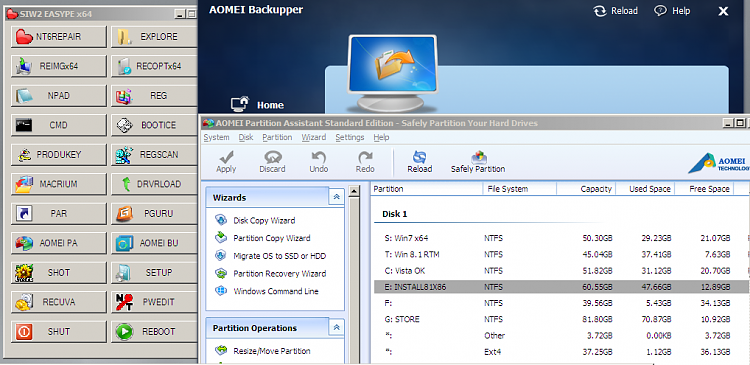New
#1
New Free AOMEI partition manager 32 and 64 bit
Aomei already make the best free imaging program.
http://www.backup-utility.com/free-b...n-manager.html
Now they have released a much improved free partition manager. It comes with both bit version files and can make winpe media without needing to d/l waik or wadk.
Free Partition Manager - AOMEI Partition Assistant Standard

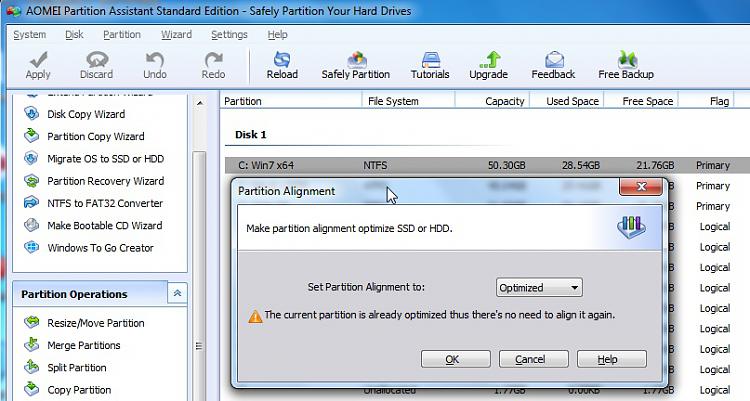

 Quote
Quote