New
#21
Win 95 floppy won't work with W7 Professional
-
-
New #22
I have the original floppy. It reads made for Windows 3.x and Windows 95. If you still want, I'll reboot with the flash drive later and write down the error message. It just so happens that this "Database" has some important data on it that I can't retrieve unless I get it to work. Thanks for your help.
-
-
New #24
Yes, I'm sure. It says so on the floppy label. I guess the only way I could run it is with Windows 95 in a 'sandbox." But I don't have a copy of W95, so it's a moot point. Thanks for trying to help...............
-
New #25
Can confirm the program (whatever it is) opens in Windows 95 running in VMware.
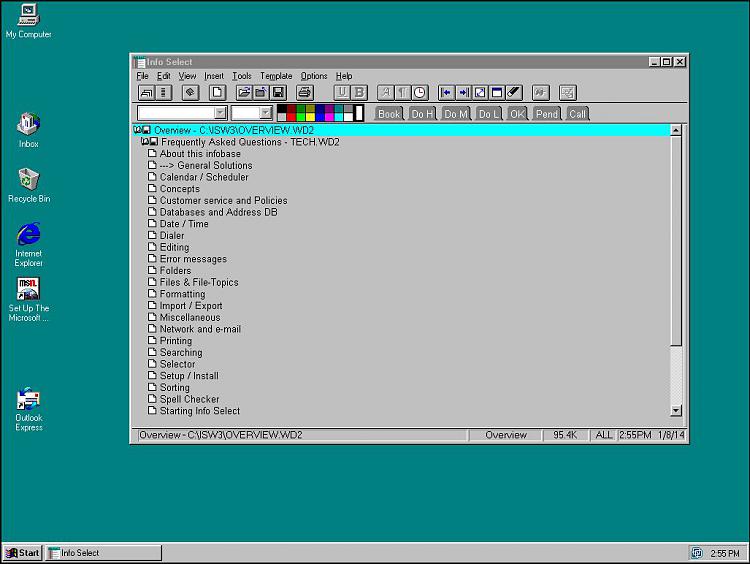
BTW you ought to hone up your zip skills - you seem to have put a zip in a zip in a zip
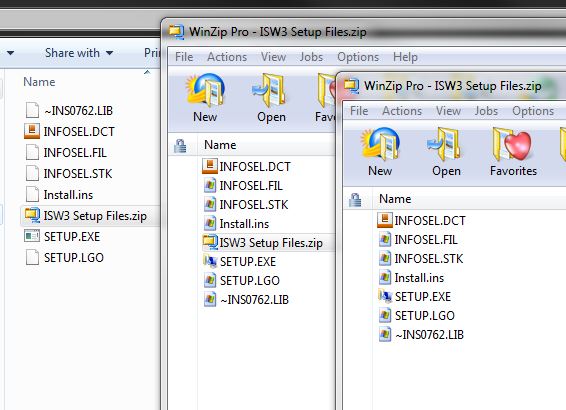
would offer you a copy of my W95, but I don't want the mods (or the feds) on my case . . .
>> ain't booted '95 for ages - was nice to hear that startup sound again !
-
-
New #27
The contents of the zip file (excluding the extra accidental zip) come to 1.38MB. IIRC a floppy was 1.44MB. Not sure what extension the database would be, but I guess it's on another floppy.
-
New #28
Yes, the InfoSelect you show in the screenshot is the program I am trying to run on my Windows 7, SP-1, 64 bit machine. Can you show me how to run it?
The database resides in a different folder which I have not posted.
You are correct - I don't know the proper procedure for zipping files. I jut have never had the occasion to zip very often and it's been many years since I've done it.
To ZIP the program files, I used 7-Zip. First time I've ever used it.
What is VMware?
-
New #29
If it is Info Select from Micro Logic, then you might read up on their free trial and see if you can import data created by the old version
-
New #30
Try Linux in a virtual partition. Linux loves floppies. Here is a suggestion. You may have some fun with it.
Mint Mate in VMware
Related Discussions


 Quote
Quote