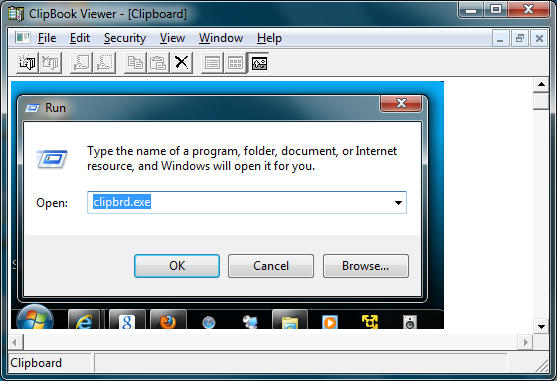New
#1
LastPass Password manager pocket edition
Hi,
Been using Lastpass password manager now for a while and finding it works okay,On one of the news letter that i had from the software was to use the pocked edition. So had a go and installed the software on to my pen drive and all went okay,Went on to another pc plugged the pendive in and opened the Lastpass password manager with my master password then selected on of the websites that was exported from my main pc lastpass. Then on trying to open the site I got a message on screen that the url had been pasted to the ''clipboard'' and to access the site from there,Well as we all know windows 7 don't have a clipboard.So where does that leave the situation.I have posted this on the Lastpass forums but with no joy,Has anyone experienced this with using pocket lastpass with windows 7.
many Thanks.



 Quote
Quote