New
#1
MJ Registry Watcher (Free)
MJ Registry Watcher (Free) is most suited to advanced users who wish to monitor their system for changes made to the registry and/ or files that are vulnerable to trojans.
It's suggested that only experienced users who wish to try this software for themselves download it.
I've just started using this software to beef up security rather than relying on a single antivirus program or security suite. It's not the only additional security measure in place but it's new to me.
The default predefined set of registry keys and files should ensure that nothing gets run at start-up without your knowledge and important boot up files don't get changed behind your back but you can modify the default sets if you wish.
The program doesn't require installation. You can just run the executable to launch the program (mjrwtchr.exe) but it needs to be run with admin rights. You can modify the mjrwtchr.exe file's properties to always run as administrator.
Edit:
The program doesn't require installation. You can just run the executable to launch the program (RegWatcher.exe) but it needs to be run with admin rights. You can modify the RegWatcher.exe file's properties to always run as administrator.
If you want to test it and subsequently decide that you don't like it - just delete the program's folder and it's gone (as long as you didn't choose to install the service). I see no real advantage in installing the service as it would appear to place limits on the choices that can be made by the user.
From within the GUI it's possible to configure the program to start with windows. I prefer to create an elevated shortcut to mjrwtchr.exe and add it to:
%USERPROFILE%\AppData\Roaming\Microsoft\Windows\Start Menu\Programs\Startup
It's also possible to reduce the program's RAM and CPU usage. Increasing the interval between sweeps reduced RAM usage from 23Mb (default level) to around 14Mb and I don't really see the benefit of setting MJ RegWatcher to sweep more frequently than every 4 to 5 minutes unless you're installing untrusted software. It's also possible to set a time delay for the initial sweep.Features include:
- Can be configured to suit your own needs
- Choose between modes - Always Prompt, Reject or Accept depending upon user actions. (Software installs and the like).
- Enable process logging
- Select from various security levels
- Auto reg backup
- Manually quarantine files
- Cannot be terminated by malware without an alert
- Log all alerts
- Extensive help file
For more information about MJ RegWatcher visit: MJ Registry Watcher Free Download - scroll down the page and click "Show Product Description"
Developer's Site and Download:
Mark Jacobs' Free 32-bit Windows Software
Screenshots:
Alert triggered
Added to exemptions
Configure "always add exemptions"
Example of log file
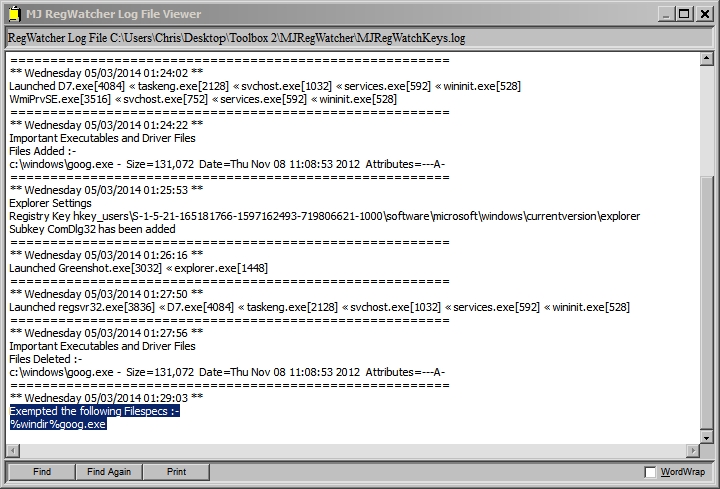
Last edited by Callender; 06 Mar 2014 at 21:13. Reason: correct typo



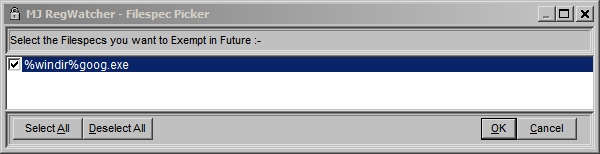
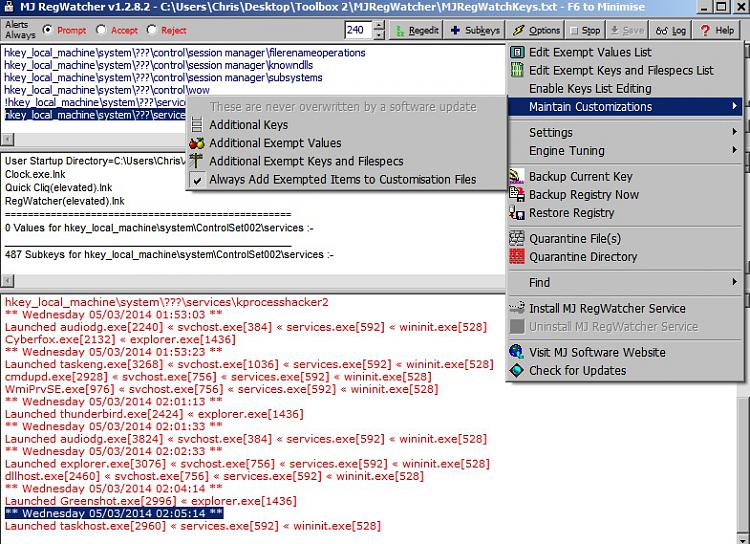

 Quote
Quote