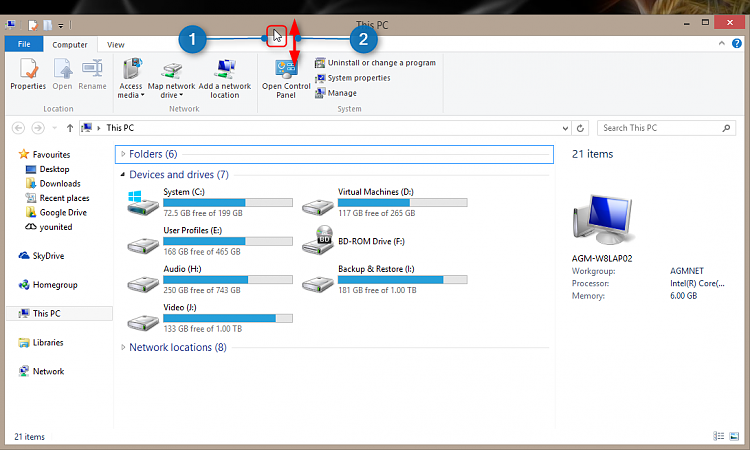New
#1
Trouble with windows maxmize button going off screen
Hi, I'm having trouble when I open a window on my machine and I don't know what to do. Whenever I open a window and maximize it the window goes off the right hand side of the screen. The up down scroll bar is not visible and the minimize/maximize close buttons are off screen. Does anyone have any suggestions? Thanks in advance


 Quote
Quote