New
#1
Decrap My PC - New Release **Warning**
Decrap - Windows PC De-crapifier, remove bloatware with ease!
Just a heads up to anyone who is thinking about using this software. I reckon that most users would be better off avoiding it.
There's two versions available. The full version that can be installed on windows and a portable version that runs without installation.
It's from the same people who developed jv16 Power Tools - an advanced registry cleaner that really isn't suited to inexperienced users. Since the advice given to forum users is to avoid using such tools it might be wise to avoid using the registry cleanup option that's present in PC De-crapifier as it appears to be almost the same as the registry cleaner that comes with jv16 Power Tools. Each detection needs to be reviewed by the user and not checked for removal unless you're absolutely certain that no harm will be done.
It has to be said that users of PC De-crapifier are clearly warned not to proceed with automated cleanup unless they know what they are doing!
Full automatic mode should be avoided!
You are presented with a list of items to select from:
Create a System Restore Point:
Suggest avoiding Fully Automatic uninstallation option and Automatically Clean The Registry - (Registry cleaner is too aggressive):
Personally I used this software to test remove a single application and ran the registry cleaner choosing "Clean the registry but let me verify results"
Strangely it didn't detect any registry entries for the application that was removed and detected a whole lot of other entries that in my opinion were unsafe to remove!
In addition a subsequent manual registry scan using another trusted application revealed a total of 13 missed entries and a couple of missed folders!
This is just a warning to users who might be tempted to run this application. Only use with care - or better still, don't use it at all!


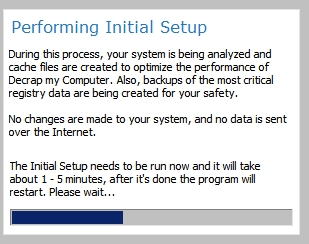




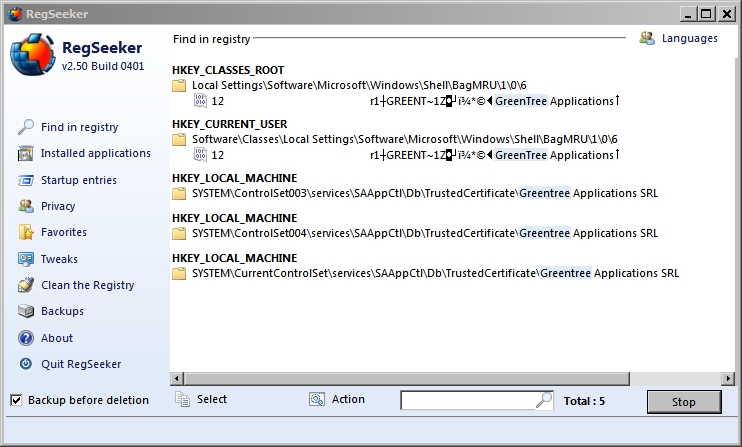
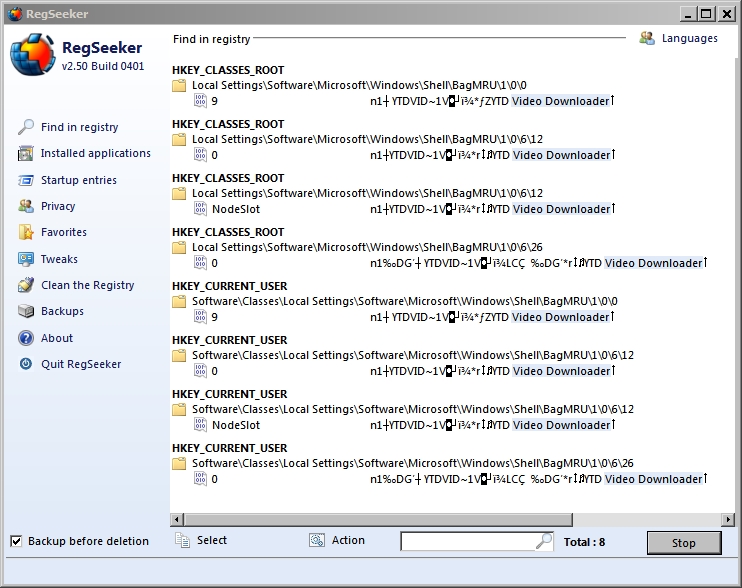


 Quote
Quote
