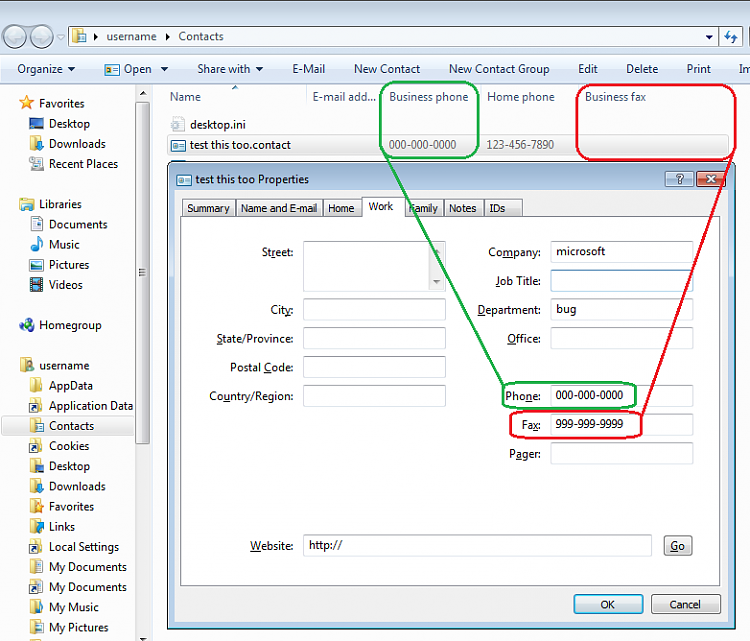New
#1
Importing Business Fax # of Contacts into Win 7 fax program problem
I had some old fax numbers in Winfax 10 pro that I exported into a .csv file. Upon importing into Win7 fax & scanner program everything comes through that I selected except the Business Fax number. To test different solutions I reduced the file to only 2 contacts. Then I change the Business Fax number (+1 (949) 770-6922) format from "general" to "text" and tried to import. Still no fax number came through. I changed the mapping to place the number into the "Pager" column and that worked. Next I pasted a Home Fax number that came through into the Business Fax column and tried importing, over riding the current contact, and no number came through. What else can I do?
If I leave the Business Fax number in the "Pager" column, will the program recognize this number as a fax number and be able to fax to people?


 Quote
Quote