New
#1
How to get link of the data downloaded by a software
I am using driver updater and it downloads setup and install automatically.
I want to know the link that is being accessed to download that data.
So do you know any way to do that.?
I am using driver updater and it downloads setup and install automatically.
I want to know the link that is being accessed to download that data.
So do you know any way to do that.?
It would likely not be easy. You can see what IP address it is connecting to, but likley not the specific address.
You can use the netstat command to see what programs are calling out, and where.
Open an advanced command prompt
Start> In search box type cmd> Right click on cmd.exe in results above and choose Run as administrator> When command prompt opens type
netstat -bnf
Enter
This will list which exe files are connecting to the internet, and also the IP addresses they are connecting to
You can also create a log. Typing
netstat -bnf 5 >> C:\connections.txt
For instance will run the command at five second intervals until stopped by pressing the Ctrl+c keys. This will create a text log file in C:\ named connections.txt
You can also get similar info with a simple, free program like CurrPorts
CurrPorts: Monitoring TCP/IP network connections on Windows
Scroll down to near the bottom and d/l the x64 version. Usually the IP addresses will not load in a browser as is.
If you spend some time learning, perhaps a more complex program like Wireshark can get more info
Wireshark · Go Deep.
It is a very powerful program, but again, I am not certain it can tell you the exact address the updates are being retrieved from. For instance, using CurrPorts for Avast! Updates, I get an IP address of 77.234.43.64. Pasting that in a browser will get you
A Guy
I would not let ANY 3rd party driver updater auto update my system.
I've played with some, and no way - if you can run it to scan for available updates then you can review the update list and decide ...
Windows Update can be configured to check for driver updates ...
I use Secunia PSI, FileHippo Update Checker, and Belarc advisor.
I don't even let those "reputable" programs auto update.
I look at what they show as available, and then choose what I want to update ...
If you do want to auto update everything, create a System Backup Image BEFORE the update.
Please i need that driver for offline use. Please tell me a way
What driver do you need ?
What device is it for ?
Maybe it is available at the manufacturer's support site ?
Your specs show you have a Samsung laptop - have you checked the Samsung support site ?
Personally I would use some thing like:
URL Snooper Portable
Link to download the portable version is near the top left of the page.
EDIT: The software requires Winpcap driver to be installed (if it isn't already installed).
The link to download that driver on the URL Snooper download page is out of date. Here's the current download link:
https://www.winpcap.org/install/
Run URL Snooper and then allow your driver to download. You'll see the download URL displayed.
Screenshots when running a driver update utility on my machine:
Driver update being downloaded by update utility:
Sniff network using URL Snooper to get download ink:
Download from URL using browser:
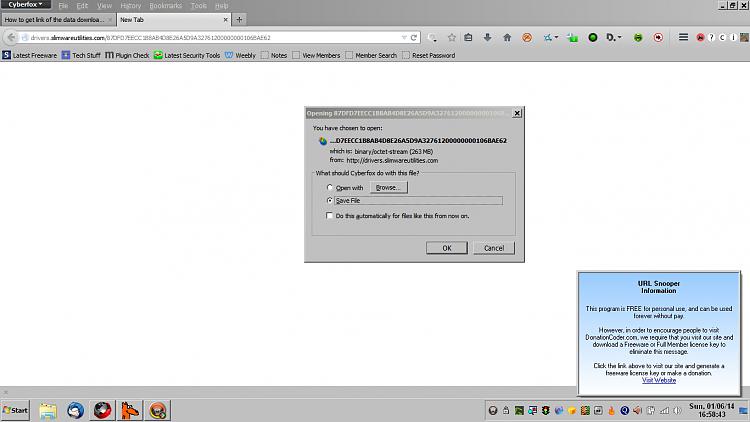
Last edited by Callender; 01 Jun 2014 at 12:37. Reason: Add info on winpcap driver
I use Slim Drivers one time. It somewhat helped.
Bad thing is; it took me two days to remove Slim Drive.
Normal method would not work. I had to get the big hound dogs out and spend hours finding all the foot prints and removing them.
Then for days after I would find a little here and their and would remove them.
It's not worth the head ache to me to use Slim Drive again.