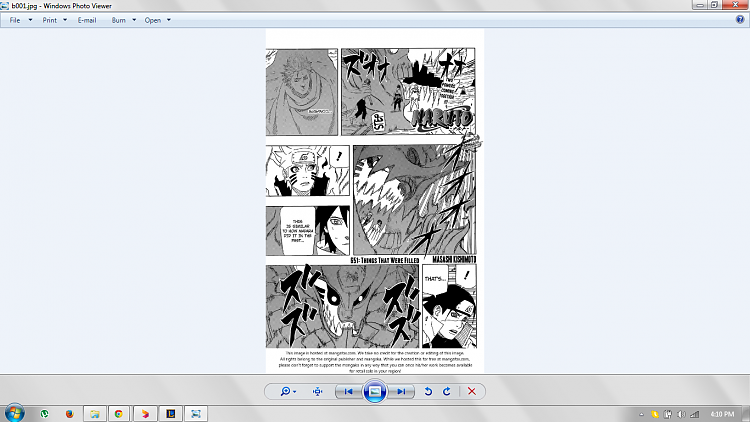New
#1
Looking for 3rd party image viewers?
So I read quite a bit of manga/comics online. When I view these pictures online the image is expand and quite big. Allowing me to read the text on the images without needing to zoom in and out. But if I save these on my computer and use the default image viewer, the picture is smaller and I have to zoom in to read the text, which can be annoying when read quite a lot of images..
So my question is is there an 3rd party software that can achieve this? Sort of make the image larger and bigger so it fits more of my screen?


 Quote
Quote